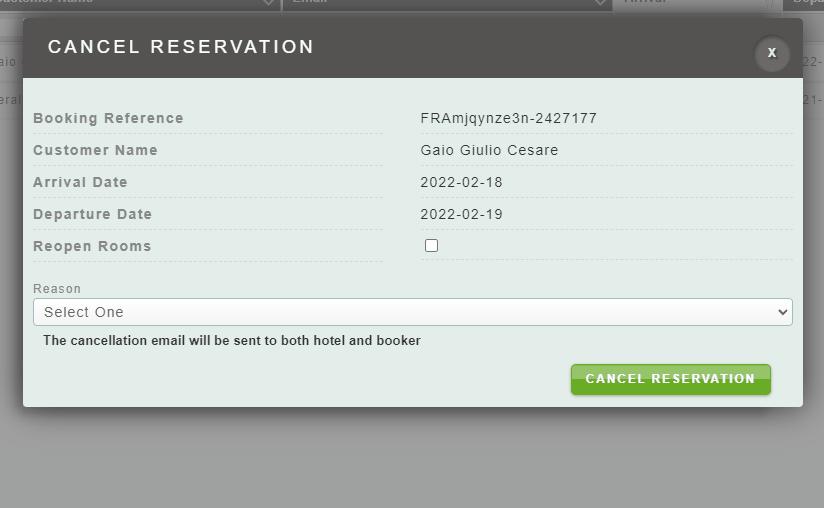How to cancel a booking
Go to Reservations ▶️ Manage Reservation
Here you can find all of the bookings that have been made.
👍 Tip #1: You can search for a booking by entering the booking reference, guest name, or email.
Locate the booking you are looking for, click on "Actions", and then "Cancel this booking":
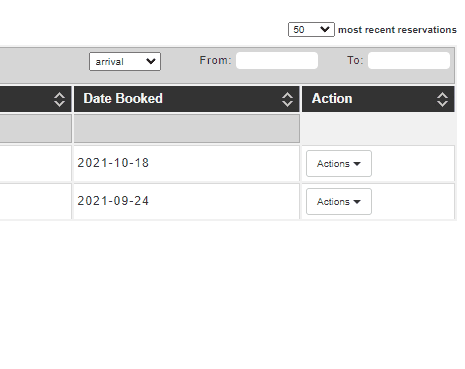
You have to select a reason before cancelling a booking. Select one of the reasons listed.
Then click on "Cancel reservation".
👍 Tip #2: You can also re-open the room that you are cancelling, to open up your availability. It could be your last available room for that day.
An email will be sent to the client and the hotel in order to confirm that the booking is cancelled, as shown above.
Your booking is now cancelled.
Last Update: July 2022