Booking Engine Extranet: Header & Menus
Hotel Setup
Rooms/Packages
Rates/Availability
Upsell
Reservations
Corporate
Reviews
Vouchers
Header
▶️ In this article, we'll cover the functionality of the Booking Engine Extranet header.
Top left corner
For a group:

- Bookassist Booking Engine: Brings you to the Home Page
- Group Hotel Name: Your Hotel Group Name appears here.
- Search Bar: If you are managing several properties, you can search for them here. The hotel you are working on will appear inside the search bar.
For a single hotel:

- Bookassist Booking Engine: Brings you to the Home Page
- Hotel Name: Your Hotel Name appears here.
Top right corner

- Notifications: We use notifications to let you know about new updates or important information.
- Help:
- Knowledge Base: This gives you direct access to our Knowledge Base with hundreds of articles about our systems. It also links to our online Chat.
- Please send us your feedback: We are always keen to hear from you. If you'd like to make a suggestion, please feel free to reach out to us.
- Languages: Choose your language
- "User Name":
- Maintain Users: Here you can change, delete and manage users for your hotel. (Note that changing some settings might need a specific level of access such as "Admin User").
- Change Password: To change your password.
- Log Out: To securely log yourself out of Booking Engine Extranet.
Menu
Hotel Setup
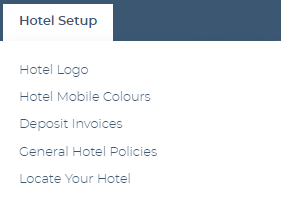
- Hotel Logo: Add or change your hotel logo so it appears on your system and on booking confirmations.
- Hotel Mobile Colours: Match your mobile Booking Engine colours to your brand colours.
- Deposit Invoices: Find invoices for those bookings where a deposit has been paid by the client.
- General Hotel Policies: Change or update your General Hotel Policies.
- Locate Your Hotel: Set up the location of your hotel that appears on your system and on booking confirmations.
Rooms/Packages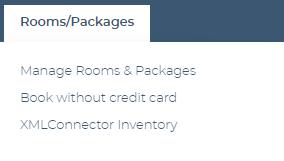
- Manage Rooms & Packages: Edit, delete and modify your rates, rooms and packages.
- Book without credit card: Allow your clients to book without credit card.
- XML Connector Inventory: Find your hotel mapping and hotel ID.
Rates/Availability

Availability
- Manage Availability: Manage your room availability either one-by-one or by using general rules (batch).
- Availability and Rates Details: Conveniently view your rates and availability in one place.
Rates
- Edit Rates: Edit rates or add new prices to be used and applied.
- Adjust Rates Manually: Manage your rates either one-by-one or by using general rules (batch).
Discounts
- Dynamic Discounts: Advanced Booking Engine feature for applying discounts and displaying associated marketing messages.
- Open/Close Discounts: Choose when to open or close your Dynamic Discounts.
Other
- Minimum Stays: Set minimum stays for specific dates either one-by-one or by using general rules (batch).
- Closed For Arrival: Close your rooms for some dates either one-by-one or by using general rules (batch).
- Open/Close Rooms: Open or close your rooms, rates or packages.
- Open/Closed Rooms Report: Inventory grid for your availability and rates.
- Open/Close IRS (Intelligent Room Substitution): Advanced Booking Engine feature to automatically upgrade your customer when their chosen room is unavailable. Helps to avoid losing a sale.
- Extra Beds: Manage your extra beds either one-by-one or by using general rules (batch).
Upsell
 Meal Plans
Meal Plans
- Manage Meal Plans: Edit, delete and publish Meal Plans.
- Meal Plans Prices: Manage Meal Plans pricing either one-by-one or by using general rules (batch).
Add-Ons
- Open/Close Add-ons: Open or Close your add-ons.
- Switch Off Add-ons: Remove Add-ons from Booking Engine.
Reservations
 Manage Reservation: Resend a confirmation, cancel a booking, find credit card details (if authorised to do so) etc.
Manage Reservation: Resend a confirmation, cancel a booking, find credit card details (if authorised to do so) etc.- Search Reservations: Search through your bookings by booking date or arrival date find the one you're looking for.
- Booking Reports: Comprehensive data about your bookings, your bookers and much more.
Corporate
If you'd like to know more about this feature, please contact your Client Success Manager.
Reviews
Send a survey to your clients and collect their views post-stay.
Vouchers
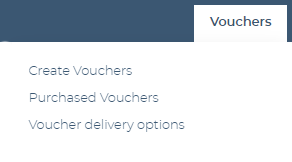
- Create Vouchers: Create vouchers for sale via your Booking Engine.
- Purchased Vouchers: Find all vouchers purchased by your clients.
- Voucher Delivery Options: Select your voucher delivery options (Email or post).
Adapts to all screens

