Alerts Message Popup
Alerts message popup enables you to communicate important customer information on both desktop and mobile devices.
| Type: | Default |
| Where: | Homepage of your website - You have to setup the Alerts Message Popup in order to make it visible. |
This new popup consists of 2 main elements:
1. Alerts Button
A highlighted button placed over the main carousel on the home page of your website.
This displays as a red button on the top right of the page (COVID-19 updates). You can customise the colour, text and button animation.
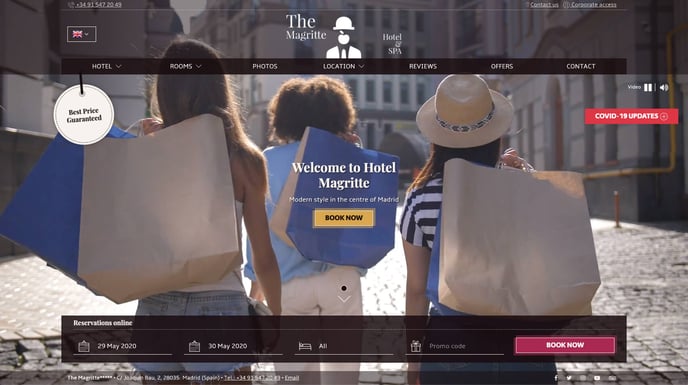
2. Alerts Message Popup
A popup that appears when you click on the button.
This popup displays a message for example COVID-19 policies etc to website visitors. You can also display a call to action button that will point to an inner page on your website where you can add additional information. You can customise both the popup message and the call to action button.
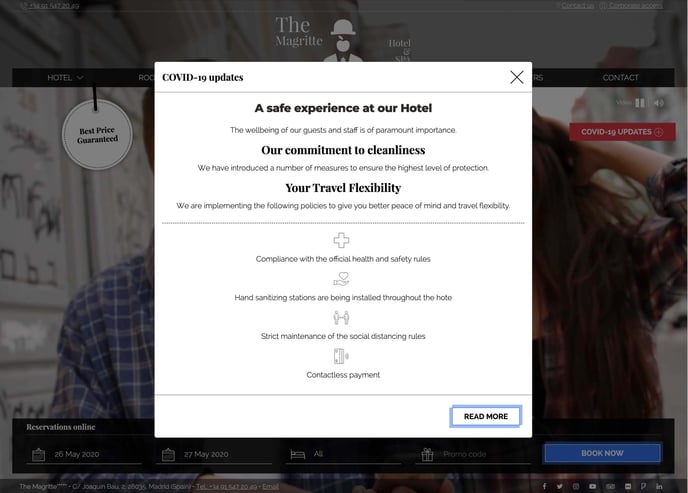
How do I setup Alerts Message Popup?
Go to Section “3. Optimise sales” > Popups > “Alerts Message Popup”.
-
Popup activation - Enables os disables the popup.
-
Popup button setup - This triggers the popup
-
Button animation - If this option is selected, the button will have a subtle bounce animation.
-
Button style - Select a colour for the button from the dropdown
-
-
Popup content (per language)
-
Title - This is the title of the popup, this title is also used for the text that appears on the button to trigger the popup
-
Content - Main content of the popup
-
CTA (call to action)
-
CTA text - Text for the call to action button (“Read more” in the example above)
-
CTA link - Url of the page you want to link the popup to.
-
-
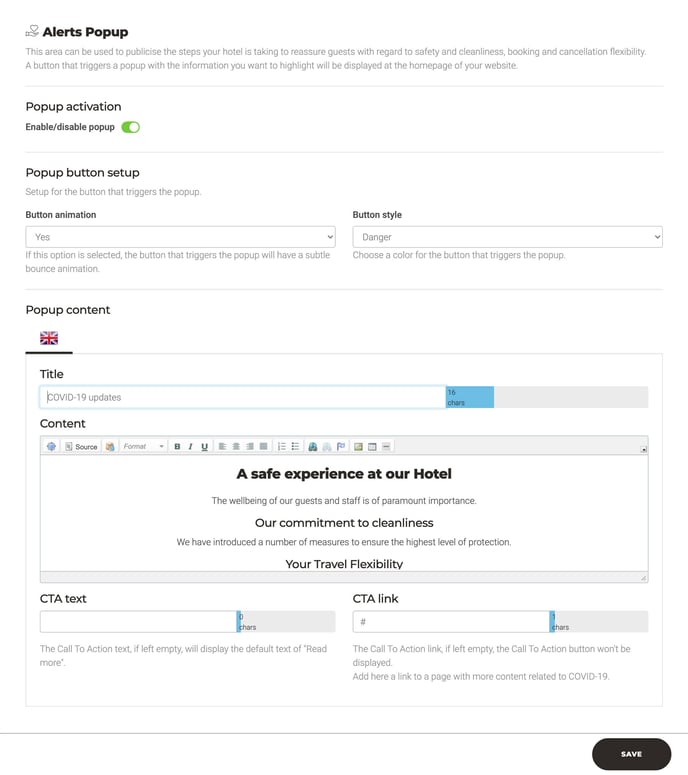
New health and safety font icons are also available from the icons library via the CMS.