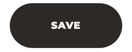How can I create a new banner?
Banners provide great visual links too important information customers are looking for.
First, we need to upload the banner image.
1. In the Main Menu, go to:
Manage Content > Images > Upload Images.
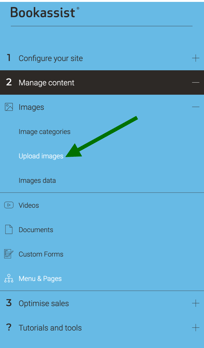
2. Upload the banner image that you want to use:
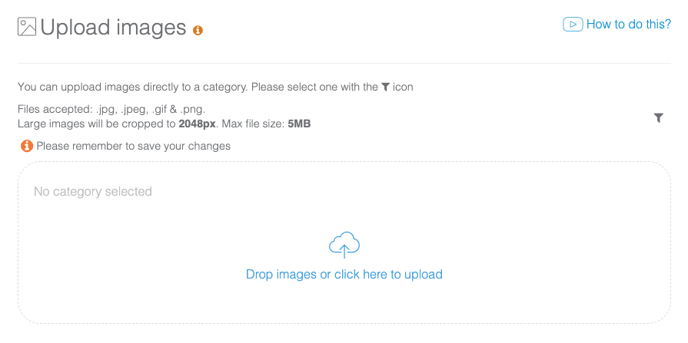
3. Create the banner, go to: Optimised —> Banners
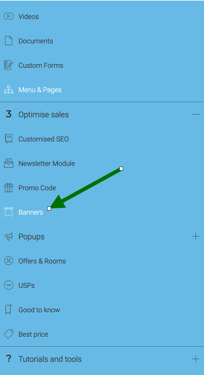
4. Click on Create new banner
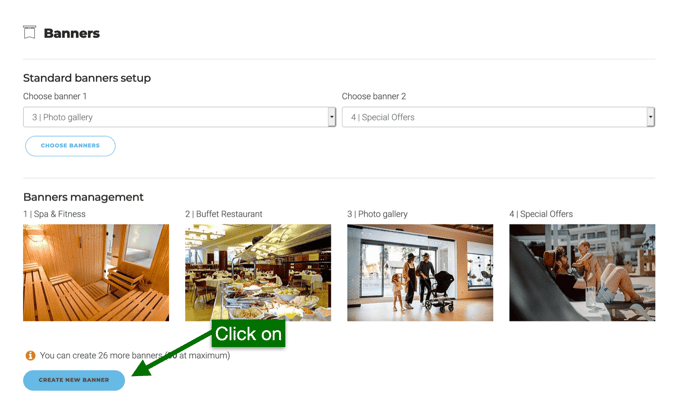
5. Choose language, add content (title, main text, link) and choose picture from gallery.
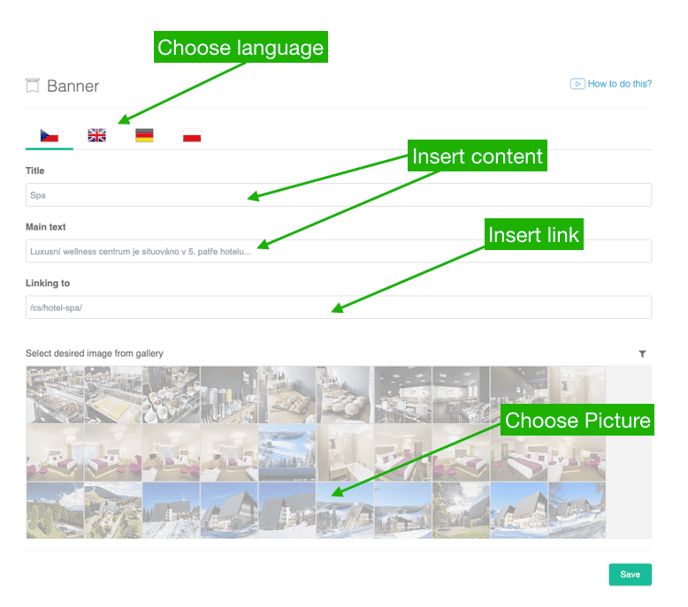
6. In the main menu: Manage Content > Menu & Pages, choose the page to edit and edit it
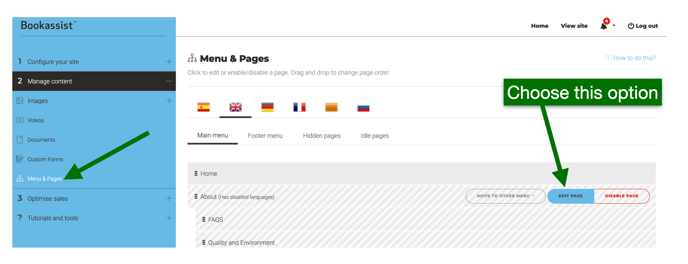
7. In the page, just search FEATURED BANNER SECTION and click on ADD BANNERS BLOCK:
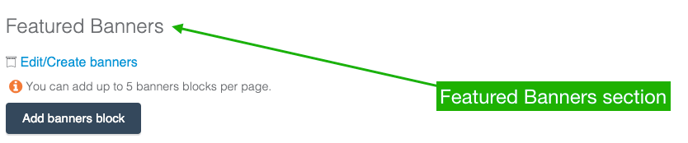
8.-You just need to select the block setup that you want it:
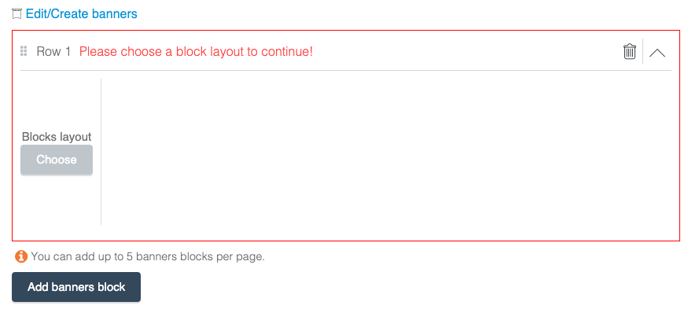
9. And configure the layout following the instructions:
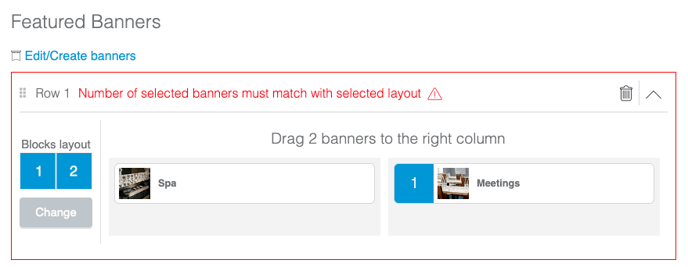
5. Click on SAVE