Sitemap.xml vs Sitemap.html
An HTML sitemap focuses on making the website more user-friendly for humans, while an XML sitemap is created solely for search engine.
- Sitemap.xml
-
Optimise page URLs
-
Check for unused pages
-
Submit your sitemap to Google Search Console
-
- Sitemap.html
Sitemap.xml
To access your sitemap.xml on your website, all you need to do is add "/sitemap.xml" after your domain name.
EG. https://www.yourdomin.com/sitemap.xml
 |
https://klimt.smart.bookassist.com/sitemap.xml
All the URLs included in the sitemap.xml file can be easily discovered and indexed by search engine bots, ultimately appearing in search engine results pages (SERPs) like Google search.
Optimise page URLs
Pay attention to page urls that have not been optimised for search terms
Check for unused pages
and perhaps test pages that have been added to Idle pages instead of hidden pages that are not indexed.
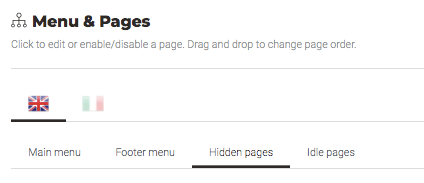
Read more : Idle & Hidden Pages
Submit your sitemap to Google Search Console
Google allows you to submit your sitemap directly in its free tool called Google Search Console (GSC), formerly known as Google Webmaster Tools.
Here is are 3 simple steps to submitting a sitemap to Google:
- Log in to Google Search Console.
- Go to the ‘Sitemaps’ Report.
- Add a New Sitemap.
Sitemap.html
The sitemap HTML page enhances the navigation of your website by consolidating all pages onto a single page. This makes it easier for users to locate the information they are seeking quickly and efficiently.
You will find the sitemap HTML link in the footer of all Smart websites.
 |
https://klimt.smart.bookassist.com/en/sitemap/