Sitemap.xml vs Sitemap.html
An HTML sitemap focuses on making the website more user-friendly for humans, while an XML sitemap is created solely for search engine.
- Sitemap.xml
-
Optimise page URLs
-
Check for unused pages
-
Submit your sitemap to Google Search Console
-
- Sitemap.html
Sitemap.xml
To access your sitemap.xml on your website, all you need to do is add "/sitemap.xml" after your domain name.
EG. https://www.yourdomin.com/sitemap.xml
 |
https://klimt.smart.bookassist.com/sitemap.xml
(Main menu, Footer & Idle Pages.)
All the URLs included in the sitemap.xml file can be easily discovered and indexed by search engine bots, ultimately appearing in search engine results pages (SERPs) like Google search.
Optimise page URLs
When adding a new page to your CMS, make sure to optimize the page URL for search terms. By default, pages may be named in a non-optimized way, such as userpage-** (e.g. userpage-09). It is important to customize the URL to improve search engine visibility and user experience.
Check for unused pages
Review the "Menu & pages" section in your CMS to identify any pages that are not being utilised or are test pages. These pages are likely found in the Idle pages section as these pages are being indexed by search bots. Consider relocating them to hidden pages that are not indexed to optimise your website's performance.
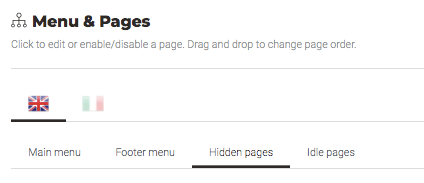
Read more : Idle & Hidden Pages
Submit your sitemap to Google Search Console
Google allows you to submit your sitemap directly in its free tool called Google Search Console (GSC), formerly known as Google Webmaster Tools.
Here is are 3 simple steps to submitting a sitemap to Google:
- Log in to Google Search Console.
- Go to the ‘Sitemaps’ Report.
- Add a New Sitemap.
Sitemap.html
The sitemap HTML page streamlines website navigation by bringing all pages together on one page. This simplifies the process for users to quickly and efficiently find the information they are looking for.
You will find the sitemap HTML link in the footer of all Smart websites.
 |
https://klimt.smart.bookassist.com/en/sitemap/
(Main menu, & Footer Pages.)