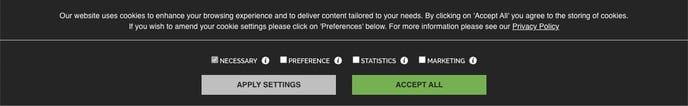Gestión de cookies.
Administra el consentimiento de Google Analytics con el Banner de Cookies de Bookassist.
Google Analytics es un servicio de análisis web que proporciona estadísticas y herramientas analíticas básicas para optimización de motores de búsqueda (SEO) y propósitos de marketing. Utiliza "cookies" para rastrear la actividad de los visitantes web con diversos fines.
Si deseas utilizar cookies o tecnología de seguimiento en tu sitio web, la ley de la UE GDPR dicta cómo deben ser utilizadas. Debes solicitar el consentimiento de tus visitantes del sitio web de la UE si utilizas alguna cookie o rastreador que pueda procesar sus datos personales.
Los sitios web inteligentes de Bookassist ofrecen un Banner de Cookies para gestionar el consentimiento del usuario con respecto a las cookies basadas en el sitio.
Prior to making any changes check with your organisation’s Data Protection Officer (DPO) for advice on GDPR requirements.
Configuración del Banner de Cookies
Ir a la sección “1. Configure your site” > “Cookies” > "Google Banner Settings".
Los sitios web inteligentes de Bookassist cuentan con un Banner de Cookies para gestionar el consentimiento del usuario con respecto a las cookies basadas en el sitio. En la página de Configuración del Banner de Cookies, ofrecemos tres opciones de visualización diferentes. No olvides consultar con el Oficial de Protección de Datos de tu organización (DPO) para recibir consejos sobre los requisitos del GDPR.
-
Banner de Cookies Cumplimiento GDPR
Los usuarios de tu sitio web pueden seleccionar qué cookies aceptan: Todas, Preferencias, Estadísticas y Marketing.
-
Banner Informativo de Cookies
Este banner simplemente informa al usuario que el sitio web utiliza cookies.
-
Sin Banner de Cookies
El banner de cookies no se mostrará.
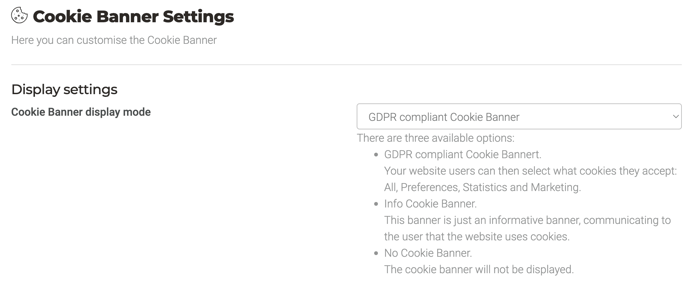
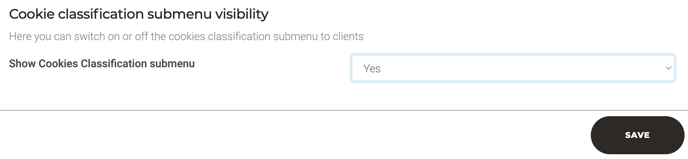
Banner de Cookies Cumplimiento GDPR de Bookassist.
Configuración del Consentimiento de Google Analytics
Ir a la sección “1. Configure your site” > “Cookies” > "Google Analytics consent"
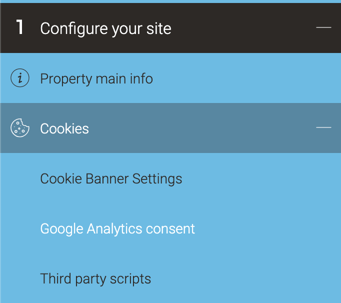
Esta plantilla solo está disponible cuando se selecciona la opción "Banner de Cookies Cumplimiento GDPR". Esta plantilla te permite configurar cómo Google Analytics se comporta para cumplir con el GDPR de la UE.
Consulta con el Oficial de Protección de Datos (DPO) de tu organización para recibir consejos sobre los requisitos del GDPR.
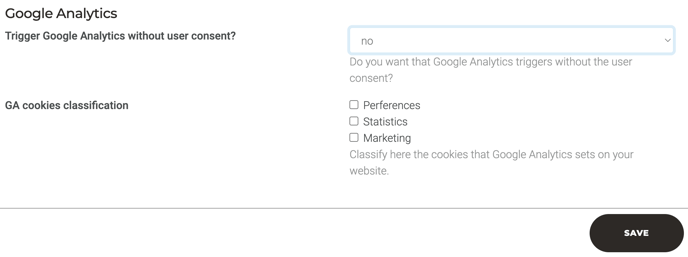
1. ¿Activar Google Analytics sin consentimiento del usuario? Sí/No
Consulta con el Oficial de Protección de Datos (DPO) de tu organización para recibir consejos sobre los requisitos del GDPR.
No: No activar Google Analytics sin el consentimiento del usuario.
Sí: Activar Google Analytics sin el consentimiento del usuario.
2. Google Analytics cookies classification
Si seleccionas No: No activar Google Analytics sin el consentimiento del usuario, entonces debes clasificar las cookies de la siguiente manera:
- Preferencias
- Estadísticas
- Marketing
Ten en cuenta que, además de la lista anterior, las cookies estrictamente necesarias también se seleccionarán de forma predeterminada.
Si no se selecciona ninguna de las opciones anteriores, Google Analytics se activará cuando el usuario interactúe con el banner de cookies en tu sitio web.

Clasificación de cookies
Ir a la sección “1. Configure your site” > “Cookies” > "Cookie Classification".
Aquí encontrarás una lista de los scripts de terceros instalados en tu sitio web.
Los scripts de terceros se añaden a la configuración del banner de cookies de Smart CMS para cumplir con el GDPR y, por lo tanto, permitir a los visitantes dar su consentimiento explícitamente a través del banner de cookies.
El nombre de cada script se mostrará en la página de Clasificación de Cookies, bajo el título de cookies web. Los usuarios deben marcar al menos una de las casillas de las categorías Preferencias, Estadísticas o Marketing para ayudarles a identificar qué cookies/rastreos desean aceptar.
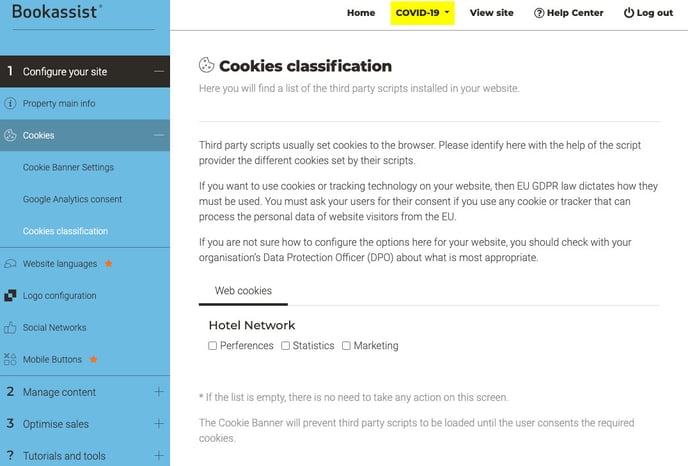
-
Preferencias
Estas cookies permiten que un sitio web recuerde información que cambia la forma en que el sitio web se comporta o se ve, como tu idioma preferido, la región en la que te encuentras o tus detalles de inicio de sesión. A veces, a las cookies de preferencias se les llama cookies funcionales.
-
Estadísticas
Estas cookies ayudan a los propietarios de sitios web a comprender cómo interactúan los visitantes con los sitios web al recopilar y reportar información de forma anónima, como las páginas a las que accediste y los enlaces en los que hiciste clic.
-
Marketing
Estas cookies se utilizan para rastrear a los visitantes en diferentes sitios web y presentarles anuncios relevantes y atractivos que puedan ser de interés, además de limitar la frecuencia de estos anuncios.
-
Necesarias
Esta opción no está disponible en el CMS ya que está bajo control del administrador.
Estas cookies son esenciales para la usabilidad del sitio web al habilitar funciones básicas como la navegación por páginas y el acceso a áreas seguras del sitio. El sitio web no puede funcionar correctamente sin estas cookies.

Clasificación de cookies del banner de cookies
El banner de cookies evitará que los scripts de terceros se carguen hasta que el usuario consienta las cookies requeridas.
Si no estás seguro de cómo configurar las opciones aquí para tu sitio web, debes consultar con el Oficial de Protección de Datos (DPO) de tu organización sobre lo que es más apropiado.