Managing Cookies
Manage Google Analytics consent with Bookassist's Cookie Banner.
Google Analytics is a web analytics service that provides statistics and basic analytical tools for search engine optimisation (SEO) and marketing purposes. It uses “cookies” to track the web visitor’s activity for various purposes.
If you want to use cookies or tracking technology on your website, then EU GDPR law dictates how they must be used. You must ask your EU website visitors for their consent if you use any cookie or tracker that can process their personal data.
Bookassist Smart websites offer a Cookie Banner to manage user consent regarding site-based cookies.
Prior to making any changes check with your organisation’s Data Protection Officer (DPO) for advice on GDPR requirements.
Cookie Banner Settings
Go to Section “1. Configure your site” > “Cookies” > "Google Banner Settings".
Bookassist Smart websites offer a Cookie Banner to manage user consent regarding site-based cookies. We offer three different display options on the Cookie Banner Settings page: Check with your organisation’s Data Protection Officer (DPO) for advice on GDPR requirements.
- GDPR compliant Cookie Banner
Your website users can select what cookies they accept: All, Preferences, Statistics and Marketing. - Info Cookie Banner
This banner is just an informative banner, communicating to the user that the website uses cookies. - No Cookie Banner
The cookie banner will not be displayed.
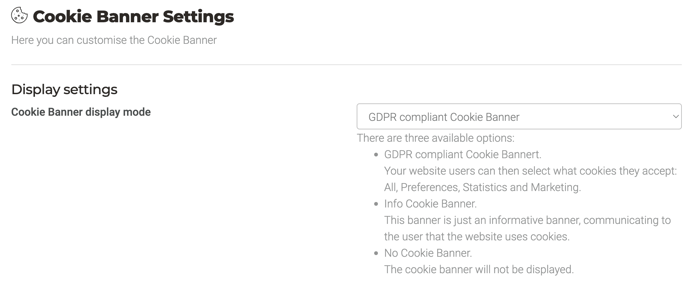
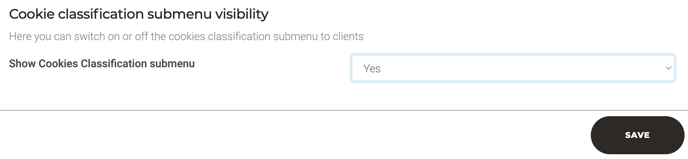
Bookassist GDPR Compliant Cookie Banner.
Setting up Google Analytics Consent
Go to Section “1. Configure your site” > “Cookies” > "Google Analytics consent"
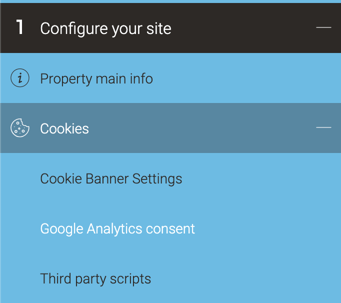
This template is only available when the “GDPR compliant Cookie Banner ” option is selected. This template enables you to configure how Google Analytics behaves to comply with EU GDPR.
Check with your organisation’s Data Protection Officer (DPO) for advice on GDPR requirements.
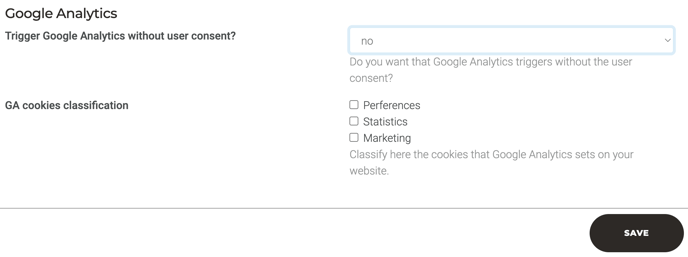
1. Trigger Google Analytics without user consent? Yes/No
Check with your organisation’s Data Protection Officer (DPO) for advice on GDPR requirements.
No: Do not trigger Google Analytics without user consent.
Yes: Trigger Google Analytics without user consent.
2. Google Analytics cookies classification
If you choose No: Do not trigger Google Analytics without user consent then you must next classify the cookies.
- Preferences
- Statistics
- Marketing
Note that in addition to the list above strictly necessary cookies will also be selected by default.
If none of the above is selected, Google Analytics will be triggered when the user interacts with the cookie banner on your website.
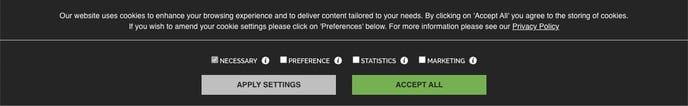
Cookie Classification
Go to Section “1. Configure your site” > “Cookies” > "Cookie Classification".
Here you will find a list of the third party scripts installed in your website.
Third party script are added to the Smart CMS cookie banner setup in order for them to be GDPR compliant and therefore enabling visitors to explicitly consent via the cookie banner.
The name of each script will be listed on the Cookie Classification page, under heading web cookies. Users should check at leat one of the checkboxes Preferences, Statistics or Marketing categories to help users identify what cookies / tracking they want to accept.
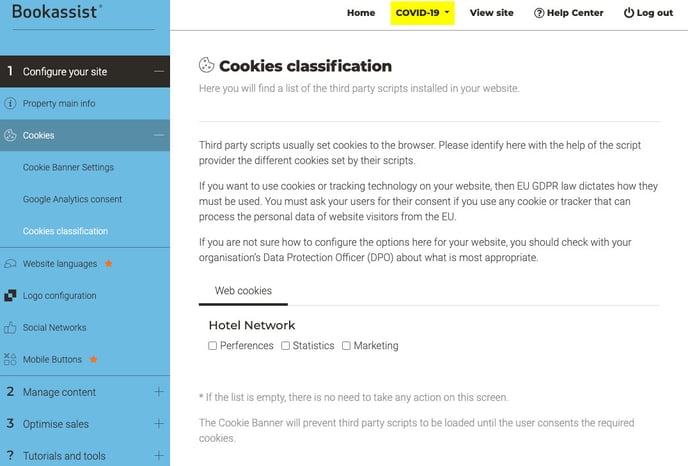
- Preferences
These cookies enable a website to remember information that changes the way the website behaves or looks, like your preferred language, the region that you are in or your login details. Preference cookies are sometimes referred to as Functional cookies. - Statistics
These cookies help website owners to understand how visitors interact with websites by collecting and reporting information anonymously such as the pages which you accessed and the links which you clicked on. - Marketing
These cookies are used to track visitors across websites and to present users with relevant and engaging ads which may be of interest and to limit the frequency of these ads. - Necessary
This option is not available in the CMS as its under administrator control.
These cookies are essential to website usability by enabling basic functions like page navigation and access to secure areas of the website. The website cannot function properly without these cookies.
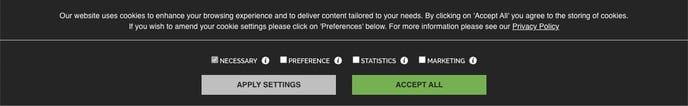 Cookie banner cookie classification
Cookie banner cookie classification
The Cookie Banner will prevent third party scripts to be loaded until the user consents the required cookies.
If you are not sure how to configure the options here for your website, you should check with your organisation’s Data Protection Officer (DPO) about what is most appropriate.