What is a schema image?
Open Graph (OG) image is the thumbnail displayed on social networks (such as Facebook & LinkedIn) to preview your webpage whenever someone shares your link.
Go to Section “1. Configure your site” > “Logo configuration”.
Under the Schema.org image tab select the image that you want assigned. See below the image selected highlighted in green.
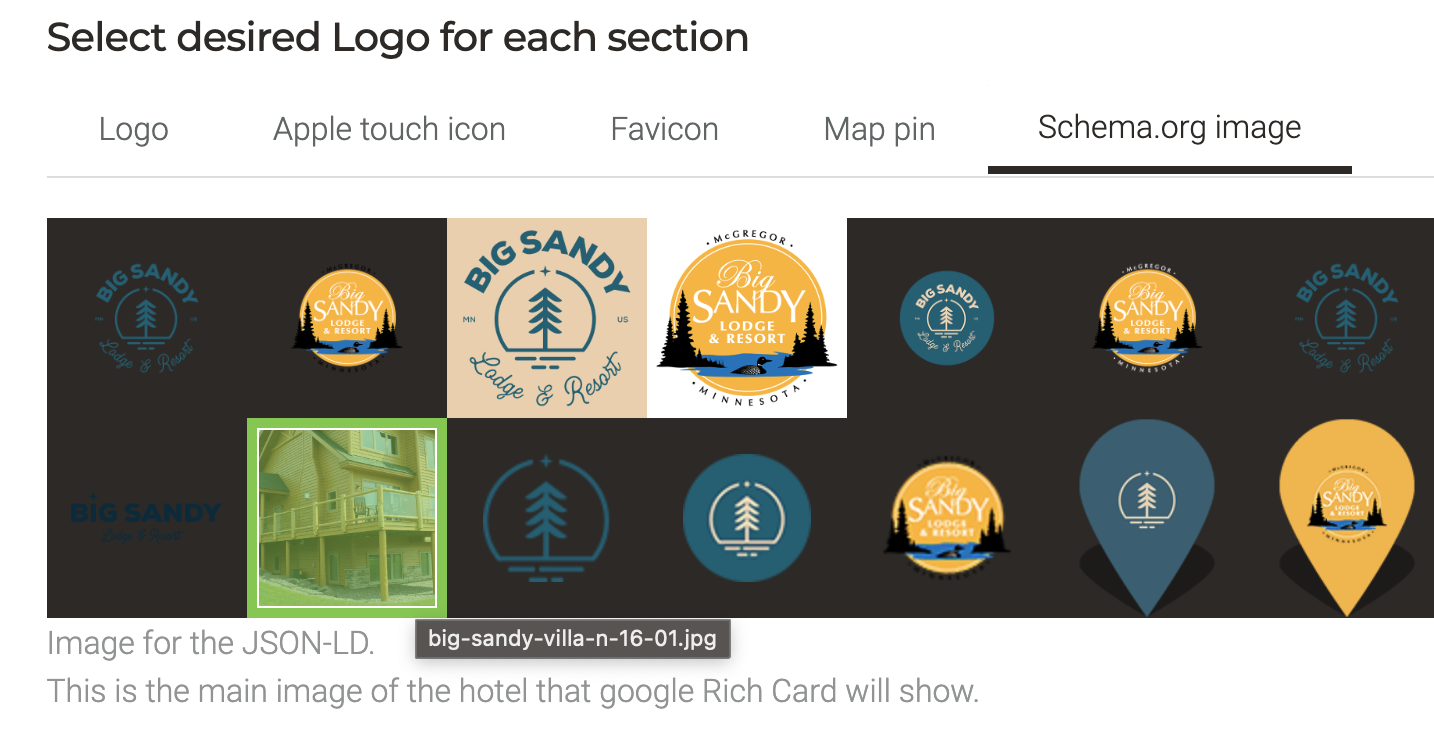
This is how the meta tag appears in the source of the page.
|
<meta property="og:image" content="https://www.bigsandylodgeandresort.com/files-sbbasic/ba_bigsandylodgeand_ie/big-sandy-villa-n-16-01.jpg?w=1200&h=627">
|
See below example of privacy policy page URL shared in google chat. Note the thumbnail image is the schema image being used to generate the image. This will also be the same when sharing to other social networks.

If the page your sharing however has a gallery image assigned, the Smart CMS will use this as the schema image instead of the default assigned in the Logo configuration section.
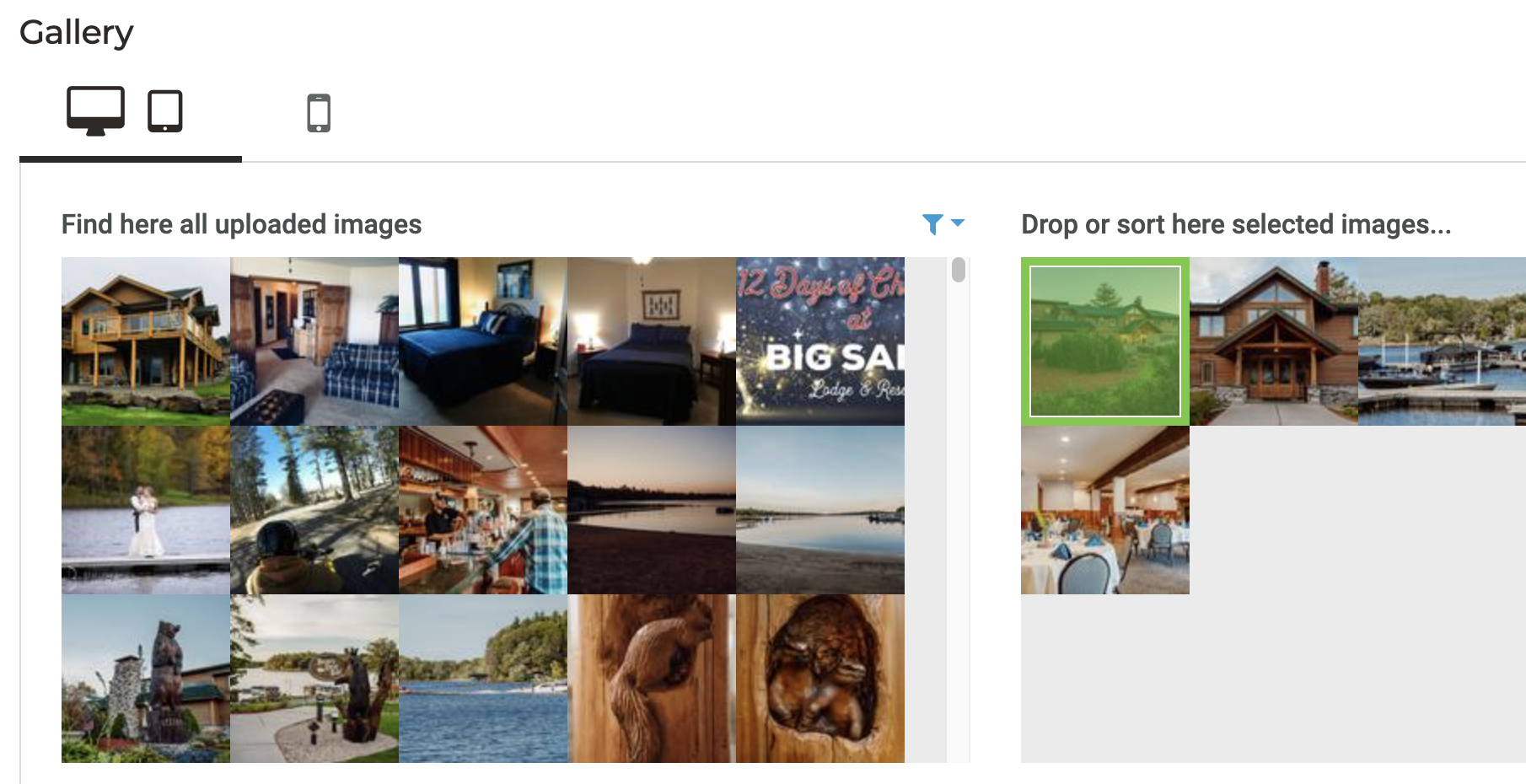
See below the first gallery image assigned to the homepage being used as the schema image.

If NO schema image is assigned in Logo configuration AND page gallery setup, then the schema image assigned will be the hotel logo (_logo-xs_hotel-name-city.png) as defined in Logo configuration > Logo.
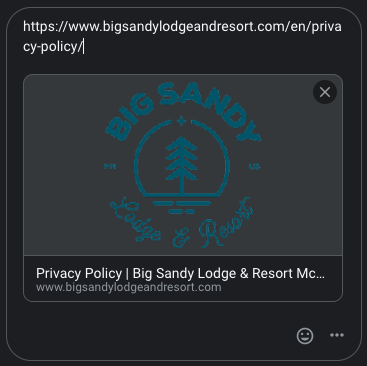
Read more: Adding a new logo