What is a hotel card?
On groups website pages we can connect property information from other individual (child) properties.
On a group website we can change the page setup so that it can included the property information from a connected property.
See below a hotel card page setup with some difference's highlighted with a red outline.
 |
Modules
As this site has the Klimt theme, it is important the modules for the 'Main content', 'Location map', 'Contact form' and 'Gallery' to be visible.

See more information on managing page modules on Klimt theme.
Page Setup
In the page setup select the 'Hotel Card' from the list of page templates and then choose from the select the hotel dropdown to connect the child property information.
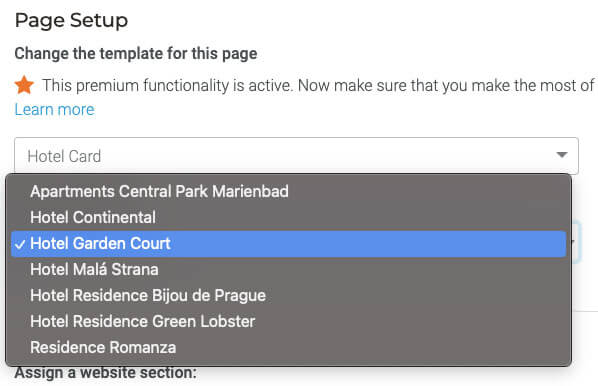 |
The 3 checkbox options to the right of this will activate certain features, some of which are highlighted in the first image. For example the Hotel address details below map and the Form heading "Hotel Garden Court" above the contact form are added by default.
 |
The following can be activated by selection.
Display the hotel visit button - See "BOOK HOTEL" button below the main content.
Display the hotel social media - See "FOLLOW US" icons below the contact form.
Display the hotel gallery - Displays images assigned to the gallery to display in the content of the page. More relevant to themes without page module setup.
Learn to navigate easily between group (parent) and individual (child) sites.