Vouchers: Redeem, Cancel, Extend Expiry, etc
Redeem Voucher
Cancel Voucher
Add Comment
Extend Expiry
Reinstate Voucher
Flag as Posted
To view your purchased vouchers
Go to Vouchers ▶️ Purchased Vouchers
Select the voucher you want to take an action on, and navigate to the bottom of the page to "Update Vouchers".
Select the action you want to perform on the voucher.
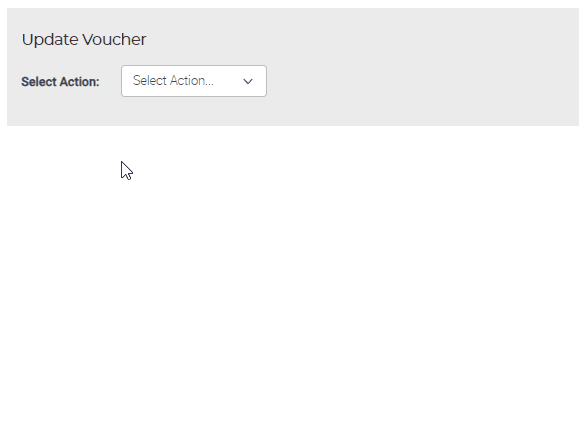
Redeem Voucher
"This action will mark the Voucher as Redeemed and will set the Value to be the Amount Remaining less the Redeem Value."
You can withdraw part or all of the value of the voucher if the voucher is a cash voucher.
Cancel Voucher
"This action will cancel the Voucher and set the Value to zero so that it can't be redeemed."
No email updates are sent to the client or to the hotel.
Add Comment
"This action will just record a Comment."
You can add a comment for this voucher. This comment is purely internal and it will only appear in the voucher details.
Extend Expiry
Reinstate Voucher
"This action will reinstate the Voucher with a new Value so that it may be redeemed again."
You can reactivate a voucher if it was wrongly used or cancelled.
Flag as Posted
"This action will flag the voucher as posted. Only use this if you have posted out this voucher to the recipient."
This action is only available for hotels that offer to post their vouchers to the recipient.
Last Update: July 2022