How to improve your Hotel Brand Image on Google Metasearch
The importance of a consistent Brand Image
Millions of travelers turn to Google to search information about Hotels, and most of the times the traveler journey to booking your hotel stats from this search engine: this is your marketing opportunity to capture your potential guests from the very beginning of their journey.
When users search for your hotel on Google, the image of your hotel is one of the first elements that Google shows to your potential customers through the so-called Google Knowledge Panel:
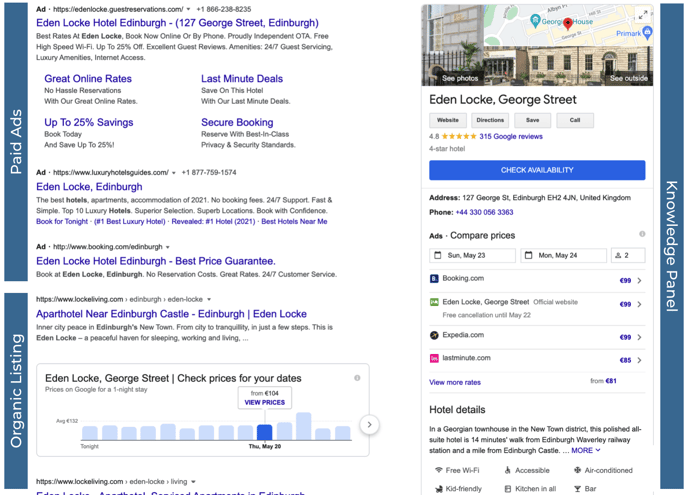
In this section of the search results, your Hotel Profile is displayed along with images, location information through Google Maps, telephone number and opening hours, user reviews and a list of the main services offered by your facility.
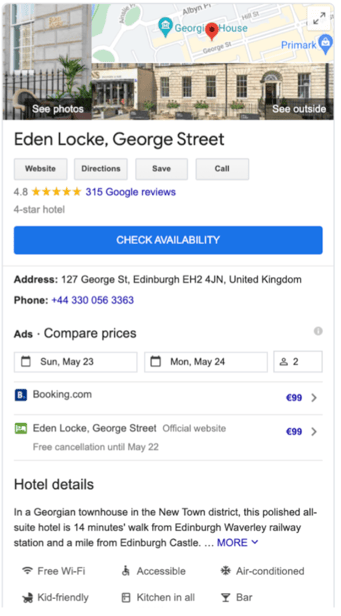
Make sure that your hotel's image is presented as much as consistent with your brand values, and ensure that the information your potential customers are viewing is accurate and up-to-date.
Optimise your Hotel Profile through Google Business Profile
Google Business Profile is Google's free tool that helps hotel owners manage their business information on Google products like Search and Maps.
Using this tool, you can optimize your hotel profile on Google, monitor your reputation and interact with your potential customers.
Sign up for free to Google Business Profile
You can register with Google MyBusiness at this address: https://www.google.com/business/
- Sign up to https://www.google.com/business/;
- In the top-right corner click on Try Now.
- Log into your Google Account. If you don't have a Google Account, create one.
- Enter your hotel name and click Next.
Note: If your hotel is listed on Maps, it will appear in a drop-down menu during registration. You can select your hotel from the suggestions that appear as you type the name. Make sure you select the suggestion only if all the information matches your hotel. - Enter your hotel address and click Next. If your address is not geolocated, you may also be asked to place a marker at your hotel location on the map.
- Under "Activity Category", select an activity category and click Next.
Note: You can also create a more specific category if needed (eg Hostel or Motel). - Enter a phone number or your business website URL and click Next.
Note: If you don't have a website, you can create one using Google My Business after setting up your account. - To verify your connection to the hotel, click Continue.
- Select a verification option.
Manage your Hotel listing
Once you've created your MyBusiness profile, you need to make sure you keep your hotel details up-to-date to make sure customers see correct information at all times.
Hotel Services
Customers can see a summary of the hotel's services in Search and Maps.
You can change this information in your dashboard if you believe it is objectively incorrect.
Edit your details
Verified hotel listing owners can change the services they offer in the "Hotel Features" section of their Google My Business account.
Hotel highlights
The hotel highlights give potential customers a quick overview of some hotel amenities. They are shown as bright, colorful icons next to your amenities on the Location tab. Highlights may include information such as "Pets allowed", "Free Wi-Fi" and "Parking included in the price".
Hotel Category
Hotels rated by Google will be assigned a category. If you believe that your hotel has been assigned an incorrect category or if the hotel does not have one on Google, please follow the steps in the Google Help Center to contact the support team
Opening hours
Hotels cannot change their opening hours because they stay open all day. If you have questions about opening hours, please visit our Help Center or contact support.
Indoor activities
You can create additional profiles for all activities located within your hotel, if they can be accessed independently. For example, if there are restaurants, lounges, shops, or spas that customers can visit without being a hotel guest, these businesses may have their own listing.