Inaktive und versteckte Seiten
Inaktive und versteckte Seiten sind Seiten Ihrer Website, die in den Navigationsmenüs nicht sichtbar sind. Inaktive Seiten werden von Google INDEXIERT, versteckte Seiten hingegen nicht.
Navigieren Sie zu Abschnitt "2. Inhalte verwalten" > "Menü & Seiten".Jede Premium-Funktion kann separat aktiviert werden.
Was sind inaktive Seiten?
Das Idle-Pages-Menü ist perfekt geeignet, um spezifische Landing-Pages zuzuweisen, die nicht im Hauptmenü oder im Fußbereich benötigt werden. In diesem Menü können Sie auch vorübergehende Inhalte hinzufügen, die derzeit nicht relevant sind, aber aus SEO-Gründen aufbewahrt werden sollen. Sie werden von Google INDEXIERT und können in den Suchergebnissen gefunden werden.
| Typ | Premium |
|
Wo: |
Webseite - (inaktive Seiten sind nicht im Hauptmenü Ihrer Webseite sichtbar) |
| Umfang: | Global - (die Konfiguration wird sich auf die gesamte Website auswirken). |
Was sind versteckte Seiten?
Diese Funktion ermöglicht es Ihnen, veröffentlichte Seiten zu haben, die nur über eine direkte URL erreichbar sind. Auch Systemseiten wie die "Buchungsbestätigungsseite" sind in diesem Menü enthalten. Die Seiten in diesem Menü werden NICHT INDEXIERT und erscheinen nicht in den Suchergebnissen. Sie eignen sich perfekt für Ihre Newsletter-privaten Links.
| Typ | Premium |
|
Wo: |
Webseite - (inaktive Seiten sind nicht im Hauptmenü Ihrer Webseite sichtbar) |
| Umfang: | Global - (die Konfiguration wird sich auf die gesamte Website auswirken). |
Wo finde ich das Setup für inaktive und versteckte Seiten?
Go to Section “2. Manage Content” > “Menu & Pages”.
Dort finden Sie die Konfiguration für Ihre Idle- und Versteckten Menüs. Um diese Menüs nutzen zu können, müssen Sie die Funktion aktiviert haben. Kontaktieren Sie uns bitte, wenn Sie diese Funktionalität nicht haben und sie ausprobieren möchten.
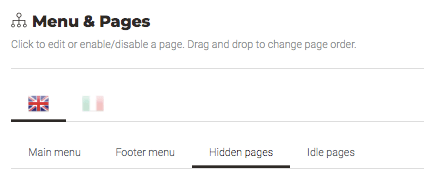
Wie richte ich inaktive und versteckte Seiten ein?
-
Erstellen Sie eine neue Seite oder verschieben Sie eine bereits vorhandene:
Sie können eine neue Seite für Idle & Hidden Pages direkt im spezifischen Menübereich erstellen. Oder wenn Ihre Seite bereits existiert, müssen Sie einfach die vorhandene Seite von einem Menü in ein anderes verschieben. Sie können Seiten genauso einfach in oder aus diesen Menüs verschieben wie jedes andere Menü. Gehen Sie mit der Maus über die Seite und klicken Sie dann auf "Zu anderem Menü verschieben" und wählen Sie Ihr Zielseitenmenü zwischen Hidden und Idle Pages aus.
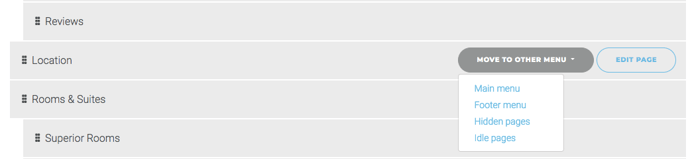
Bitte beachten Sie: Eine Seite, die andere Unterseiten enthält, kann nicht in ein anderes Menü verschoben werden. Idle & Hidden Pages erlauben nur eine Menüebene. Sie können keinen Menübaum dorthin verschieben.
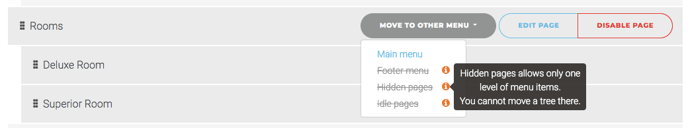
Speichern Sie die Änderungen: Klicken Sie auf die Schaltfläche "Speichern" am unteren Rand der Seite, um alle Änderungen zu speichern. Alle Änderungen werden sofort auf der Live-Website sichtbar sein.
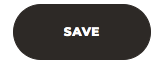
Kann das Aussehen und das Gefühl angepasst werden?
Die Seiten im Idle & Hidden Menü folgen dem gleichen Stil wie der Rest Ihrer Website. Wir können Websektionen verwenden, die jeder Seite zugewiesen sind, um das Aussehen und das Gefühl der Seite zu ändern oder auf eine Gruppe von Seiten anzuwenden. Zum Beispiel können Hintergrundmuster, Farben und Schriftarten einige der Elemente sein, die verwendet werden können, um den Stil der Seite zu ändern. Wir können auch den Stil von Abschnitten der Seite mit Hilfe von Content-Block-Gruppenklassen ändern.
Falls Sie eine fortgeschrittene Anpassung der Idle- und Versteckten Seiten wünschen, kontaktieren Sie uns bitte.
Sitemap.xml
Jede Smart-Site verfügt über eine sitemap.xml-Datei, die verwendet werden kann, um zu sehen, welche Seiten aktiv sind und daher von Google und anderen Suchmaschinen gefunden und indexiert werden können. Es kann nützlich sein, dies zu überprüfen, um sicherzustellen, dass die Seiten, die Sie verstecken möchten, tatsächlich versteckt sind. Andererseits können Sie alle Seiten in allen Sprachen überprüfen, die aktiv und von Suchmaschinen durchsuchbar sind.
http://www.mydomain.com/sitemap.xml
(Haupt-, Fuß- und Inaktive Seiten enthalten..)
Sie können auch die Sitemap in der Fußzeile überprüfen, die nur die Links anzeigt, die zum Hauptmenü und zur Fußzeile hinzugefügt wurden.
http://www.mydomain.com/en/sitemap
(Seiten inaktiv und versteckt.)
Weitere Informationen: Sitemap.xml vs Sitemap.html