Šablona pro jednotlivou nabídku
Šablona nabídky představuje dynamický způsob, jak zobrazit jednotlivé nabídky z rezervačního systému.
Nejlepší využití této šablony stránky je jako diskrétní vstupní stránka, na kterou můžete odkázat a prezentovat podrobné informace o konkrétní nabídce.
Šablonu stránky v CMS najdete v sekci Skryté stránky, aby se zabránilo jejímu indexování ve výsledcích vyhledávání. Pokud stránka ještě není aktivní, vytvořte ji.
 |
Z názvu v menu poznáte, že se jedná o šablonu pro jednotlivou nabídku, protože menu obsahuje název "Nabídka", na rozdíl od šablony pro speciální nabídky, která používá název "Nabídky".
 |
Aktivujte stránku pomocí zeleného tlačítka a poté ji uložte, abyste mohli začít. Následně si stránku prohlédněte kliknutím na odkaz nad QR kódem.
Je důležité zmínit, že při nastavení stránky můžete změnit jakoukoli novou stránku, kterou vytvoříte, tak, aby používala šablonu "Jednotná nabídka", nebo si můžete vybrat jinou konfiguraci pro přidání funkcionalit.
 |
 |
Všechny nastavení webových stránek Smart budou mít k dispozici alespoň jednu šablonu pro seznam. Nastavení stránek vám umožňuje vytvářet více stránek se stejnou funkcionalitou.
|
Při zobrazení stránky bude obsah prázdný. Abyste mohli filtrovat výsledky, je nutné přidat parametry cenových skupin.
 |
Podívejte se, jak se parametr cenové skupiny přidává na konec URL stránky.
Najdete zde seznam všech parametrů cenových skupin v sekci Nabídky a Pokoje.
3. Optimise sales > Offers & Rooms
Vyberte odkaz "Zobrazit dostupné nabídky a pokoje", který otevře nové okno s veškerými informacemi z rezervačního systému.

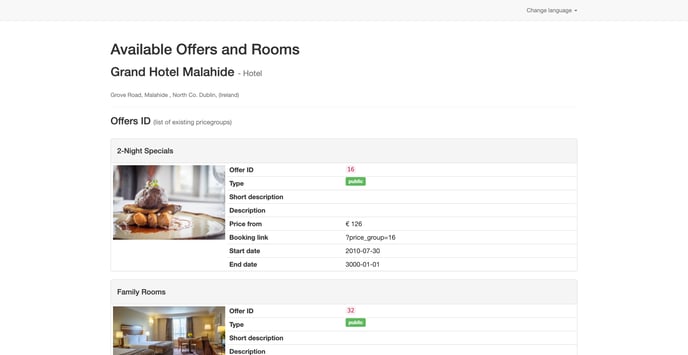 |
Zjistěte více o správě nabídek a pokojů v systému Smart CMS a objevte, jak efektivně spravovat speciální nabídky.
Pro úpravu obrázků a textu v sekci Speciální nabídky se můžete obrátit na nastavení rezervačního systému.
