Problém s menu na mobilních zařízeních
Pokud se mobilní burger menu na mobilních zařízeních neotevře, může to být způsobeno porušeným odkazem na obrázek nebo použitím souboru PNG.
Mobilní burgerové menu je umístěno v hlavičce nahoře na obrazovce mobilních zařízení.

Začněte tím, že prozkoumáte mobilní hlavní karusel, abyste identifikovali případné poškozené obrázky nebo PNG soubory propojené s webovou stránkou.
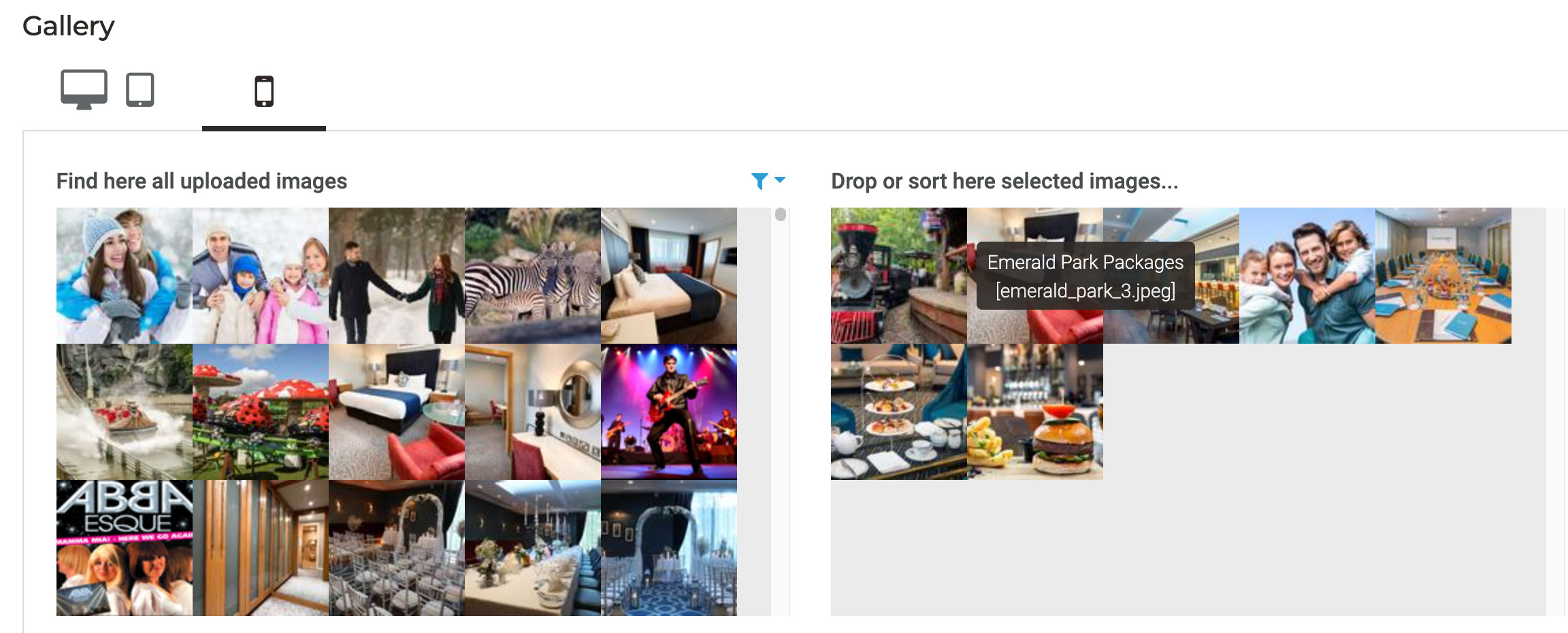
Po prozkoumání obsahu frontendu níže vidíme, že je k bloku obsahu připojený poškozený obrázek.

Tento problém je způsoben souborem PNG. Soubory PNG jsou vhodnější pro grafiku jako jsou loga, než pro fotografie, které je lepší ukládat jako JPEG. Pro více informací o optimalizaci obrázků pro CMS se odkazujte na sekci o optimalizaci obrázků.

Najděte správný řádek s obsahem a rozbalte ho, abyste viděli přiřazený obrázek. Když kurzorem najedete na náhled obrázku, uvidíte název obrázku a nadpis pod popiskem v tooltipu. Pro vyřešení problému nahraďte soubor PNG souborem JPEG.