How to resolve issue with offer price groups on my website?
For desktop and mobile this can be a good first step to reset offers information after an update has been made to the booking engine.
Go to section : “3. Optimise sales“ > “Offers & Rooms“
On the Selected column, drag and drop the offers above and below one another to change the order of their position, then SAVE. Equally you can simply un-assign (move to the left column) SAVE and reassign (move back the the right column) the offer in question.
This will force the website information to reset/refresh!
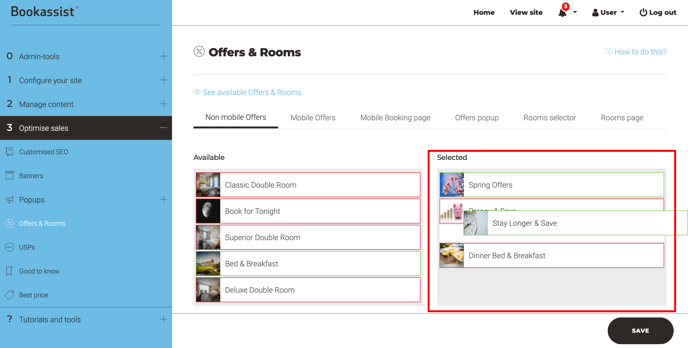
Showing offers in order of price is a Booking Engine setup and needs to be changed in Super/hotel Admin
Also check See available Offers & Rooms. When selected this will open a new window showing a direct feed of all information from the Booking Engine. See below all information can be viewed and checked.


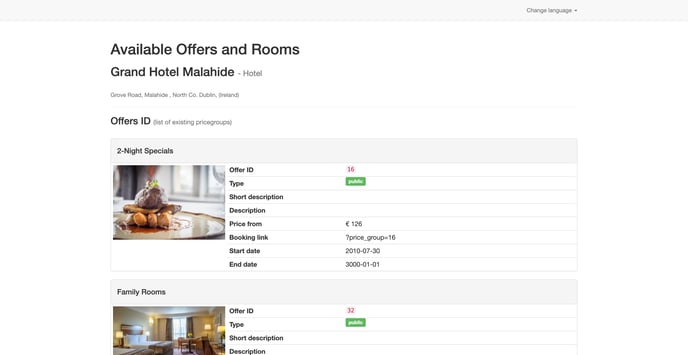
If not correct here it will not be correct on the website. Contact your customer service manager (CSM/CXM) for help.