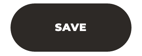How can I change images on mobile?
1.- In Manage Content > Menu & Pages, choose the page to edit and edit it:
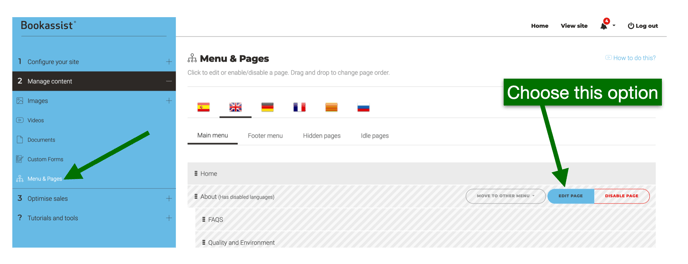
2.- Search the Gallery section, select Mobile and choose the images:
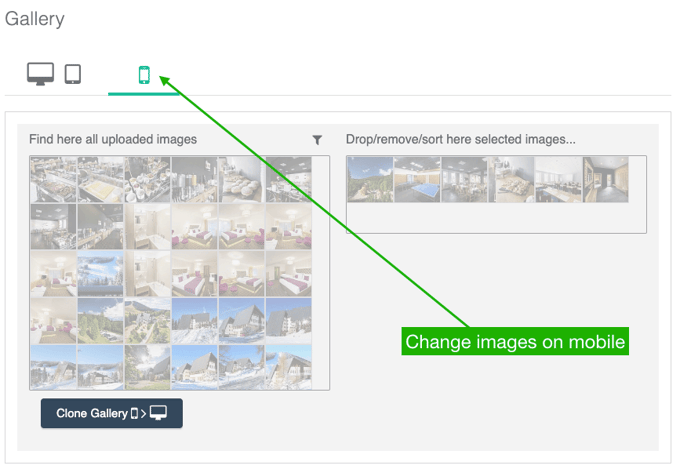
5.- Click on SAVE
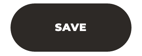
1.- In Manage Content > Menu & Pages, choose the page to edit and edit it:
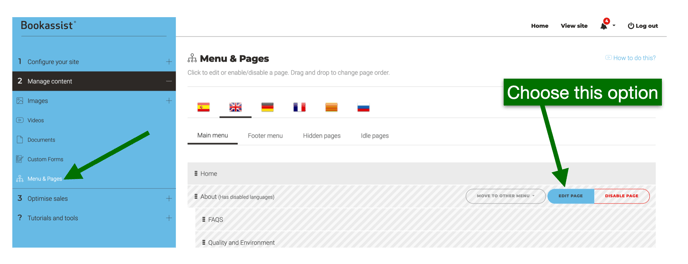
2.- Search the Gallery section, select Mobile and choose the images:
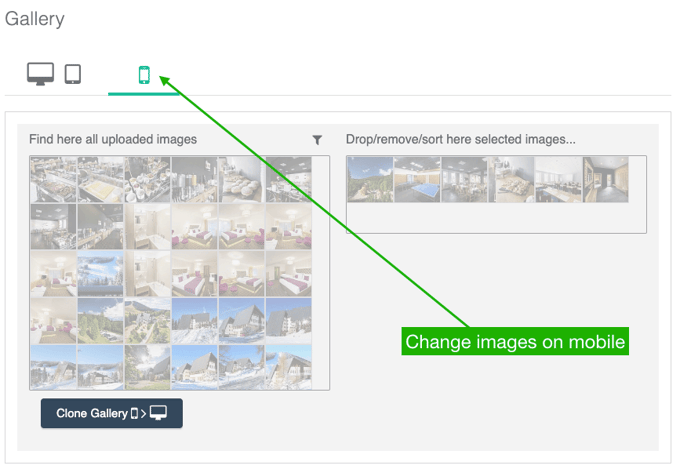
5.- Click on SAVE