Can I change the privacy policy link in the cookie banner?
The cookie banner text and privacy link is system generated content that has been translated for all languages.
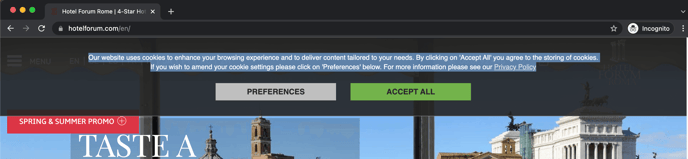
Go to Section “3.Optimise sales” > “Customised SEO”.
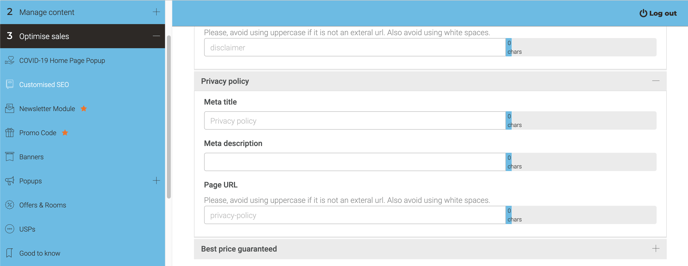
First find the page in the footer menu section and open the accordion menu to see edit options. Notice in the Page URL field is the default page URL "privacy-policy" in light grey. Type the new URL in the field to replace the system default URL.
How do I replace the page content?
Go to Section “2. Manage Content” > “Menu & Pages” > "Footer menu".
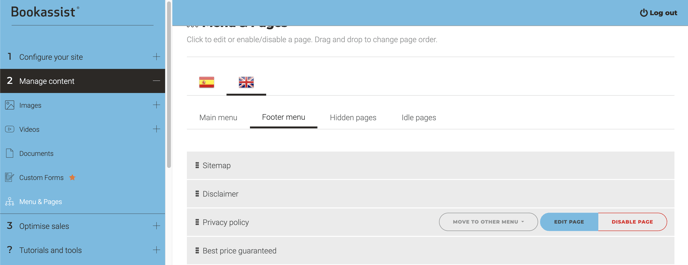
Can I replace all the cookie banner text?
Yes, please contact support or your account manager, with all the relevant information to have this actioned.