Maintain Users (Create, modify, delete)
Go to your "User Name" ➡️ Maintain Users
Create a new user
Click on "New User" tab
To create a new user, 3 pieces of information are mandatory :
- username
- full name
- email address
➡️ Tip #1 : You don't need to enter your actual name, you can simply write "reception" or any relevant text, as shown below.
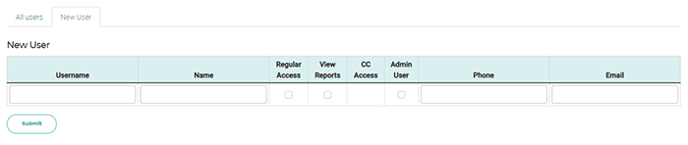
Access level :
- Regular Access : Update rates, availability, check bookings
- View Reports : Allows the user to access reports
- Admin User : Full access (but not credit cards)
Credit card access :
To get access to credit cards, please visit this article (if it's a new user).
Modify a user
You are able to :
- Change a user's email address
- Modify a user's access level (only if you are an admin)
- Reset a user's password
- Delete other users
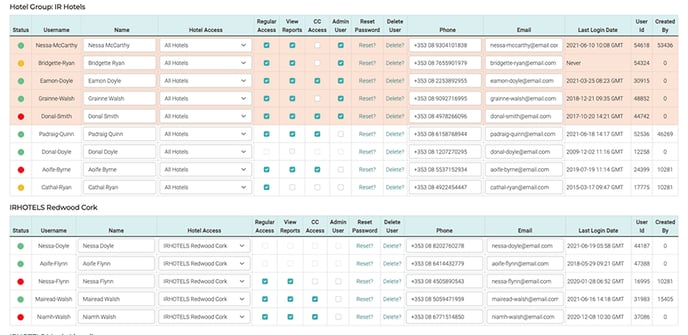
➡️ Tip #1 : If you want to reset your own password, you can do it through the extranet "Home > Change Password" or from the home page before you log in and click on "I forgot my password".
Pop-up to confirm user deletion
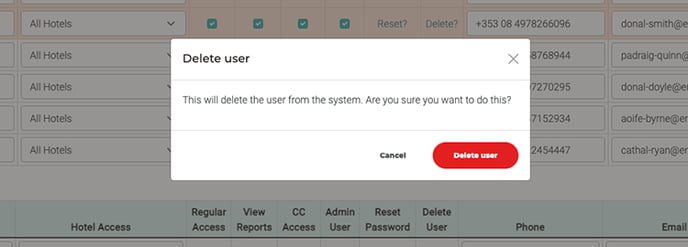
Click on update to save your work
For credit card access please visit this page (if it's a new user).
Last Update: June 2023