Translate your website
This functionality allows you to download all the text content of your site (MS Word format) and request the translation of your entire website with a single file.
This is really useful, you don’t need to go all through your website to gather the content to be translated.
We will provide you with all this content:
| Type: | Premium |
| Where: | All pages excluding default - You will find the functionality in all the pages except default / system pages (home, reservations, sitemap, gallery, |
| Scope: | Global - In the CMS you’ll have available a section from where you can download your website’s content. |
| Styles supported: | You can check here. |
Where can I find the translation?
In the section “Tutorials and Tools” > “Translate your website”
If you have the Language Configurator activated, you’ll have available a page in the CMS that gathers the website’s content in current active languages.
This is the content that will be available to be downloaded.:
-
Pages, including content blocks
-
Banners
-
Pop Ups
-
Unique Selling points
-
Best price Guarantee
-
Good to know
-
Customised SEO
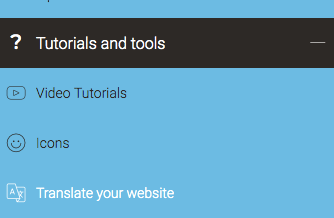
How do I download the translation?
Go to section “Tutorials and Tools” > “Translate your website”.
Choose a language to download all the text content of your website.
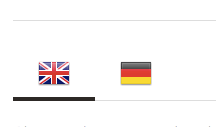
Click on the Download button.
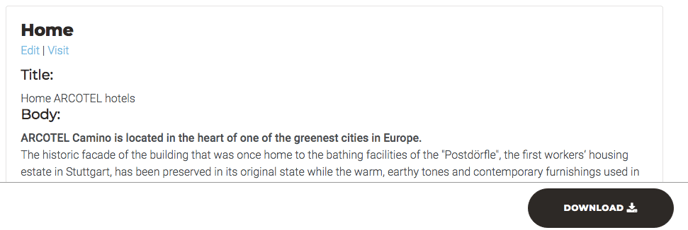
You can also edit the content before you download it by clicking on the Edit link.
Or see the content on the website by clicking on the Visit link.
Tips: From Bookassist we can recommend you Nativy, an online translations company. Link.
Please, contact us if you want to activate the above premium functionality.