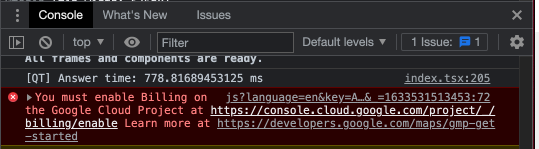This page can't load Google Maps correctly.
In order to use Google Maps Platform products, billing must be enabled on your account, and all requests must include a valid API key.
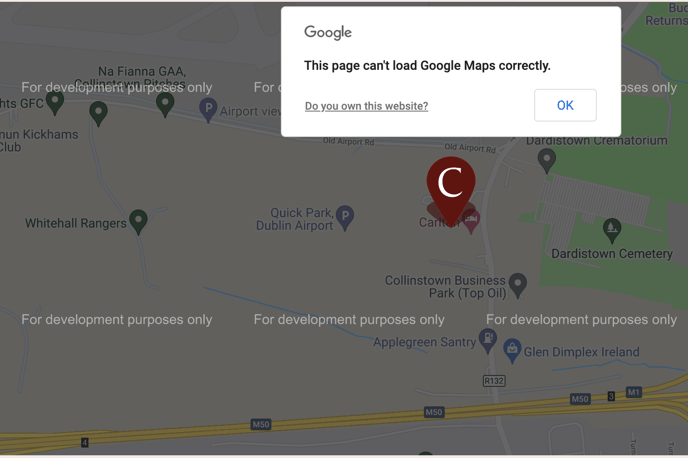
The most common reason for this error is that the billing has not been enabled on Google Maps Platform.
You can check the error on the website by right click and inspect on the Chrome browser.
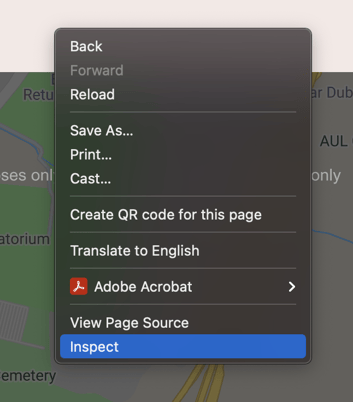
In the console you will see the error.
Select to the link in the console to bring you directly to the Google Cloud Project.
https://console.cloud.google.com/project/_/billing/enable
Select project and select “Create Billing Account”.
If you already have an account "Link to" or "Manage accounts" and check the credit card has not expired.
How do I find my API Key?
If the client does not have access to the google account then they will need to create a new account (How do I setup my google maps?) and update the API key in the CMS
1.Configure your site > Property main Info > Google Maps API
The following flow will provide further steps troubleshoot the issue. Learn more.
What will it cost?
Google Maps Platform offers a $200 monthly credit for Maps, Routes, and Places (see Billing Account Credits). With the $200 monthly credit, some customers find their use cases are at no charge. You won't be charged until your usage exceeds $200 in a month.