Template per page
Templates not only control the layout and structure of the content but also can add new functionalities to the page.
| Type: | Premium |
| Where: | All pages excluding default - You will find the functionality in all the pages except required default/system pages (home, rooms, gallery, offers, reservations, sitemap, corporate access). |
| Scope: | Per page - You assign website template per page. |
| Styles supported: | You can check here. |
What is it useful for?
Templates allows you the flexibility to add a variety of layouts styles and add functionalities to any page you create in the CMS. This means for example you can have multiple galleries and change unused templates to content pages to better utilise the default pages.
Please, contact us if you want to have an advance customisation so you can change page templates.
Where can I select a page template?
Go to Section “2. Manage Content” > “Menu & Pages” > “Edit”
Go to the Menu & Pages section of the Smart CMS and there you will find a list of pages in the menu structure (sitemap) of the website.

Edit any page for example the about page, and located toward the bottom of the page is the Page Setup section from where the page template is selected and defined.
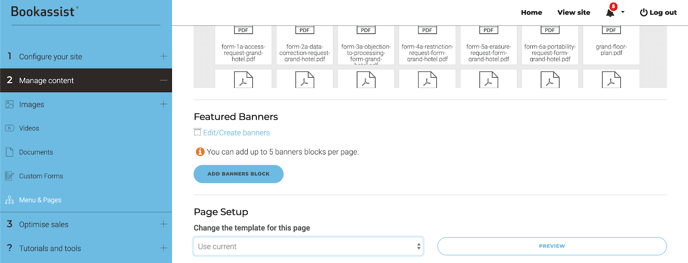
Note: Although “Use current” is selected in this example, the defining template is “Locations”. The reason for this is that the CMS comes with a set of predefined pages already set up with these templates assigned. In most cases these default templates can be changed but some essential pages can not.
See below the list of templates that can be selected. The links to the right show examples of the expected layout.
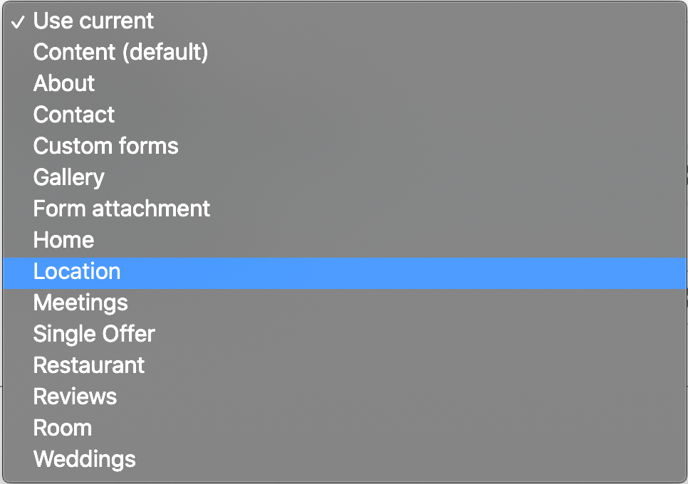
Template examples
-
Contact
-
Form attachment
-
Single Offer
-
Hotel Card (groups)
|
About |
The layout style depends on the theme being used. eg Mondrian theme has an alternative layout where the gallery carousel is on the left and content is on the right. |
|
Contact |
Adds contact form |
|
*Custom forms |
Adds option to select your custom form. You must first create a custom form before you can select. |
|
Gallery |
Adds gallery to content. Removes background slider gallery. |
|
*Form attachment |
Adds form attachments |
|
Home |
Add homepage template |
|
Location |
Adds google location map |
|
*Meetings |
Adds meetings form |
|
Single Offer |
Adds single offer |
|
*Restaurant |
Adds restaurant form |
|
Reviews |
Adds BA reviews from BE |
|
Room |
Adds rooms info and BE links. The layout style depends on the theme being used. |
|
*Weddings |
Adds wedding form |
|
Hotel Card (groups) |
Alternative homepage if you have a group site setup. |
*Premium functionality activated individually on request.
Once the template has been selected, choose preview to review the selection in a new window AND/OR then save to confirm and publish the selection.
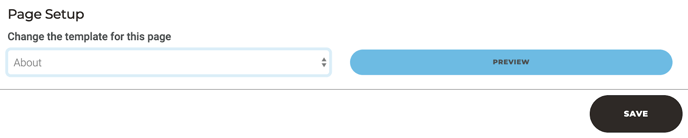
Please, contact us if you want to activate the above premium functionality.