Revoke Credit Card Access
Go to your "User Name" ➡️ Maintain Users
Revoke Credit Card Access
⚠️ If you are not an admin user, you will not have credit card access. You won't even be able to reach the maintain users page.
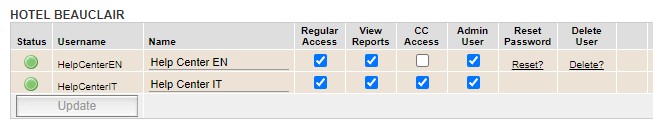
Click on the box ticked in the column "CC Access". In this example, it'll be the user "HelpCenterIT".
Once you have clicked through, a window will open:
- Write your security code, tick "I'm not a robot" and continue.
- Revoke the access by clicking and shifting the button to the left. Click on confirm.
- Click on "Back to maintain users".
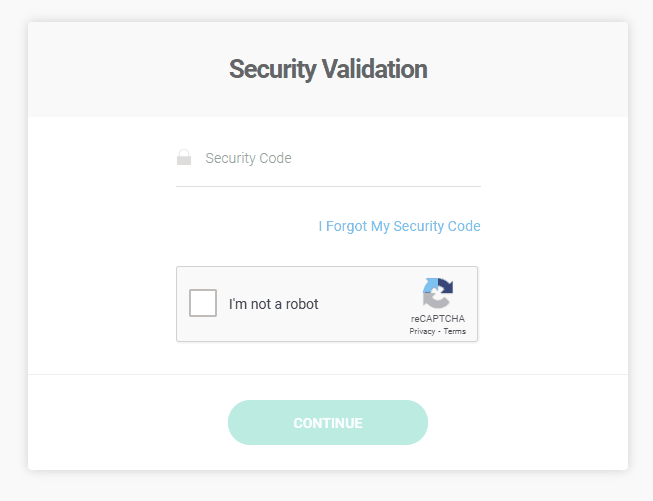
You have now revoked credit card access for that user.
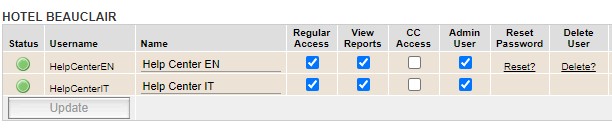
Last Update: July 2022