Resend Booking Confirmation
Go to Reservations ▶️ Manage Reservation
Resend the Booking Confirmation
Click on "Actions" and then "Resend confirmation email".
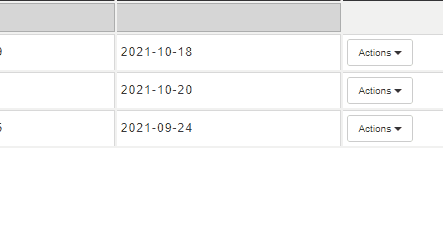
👍 You can also resend the confirmation to the hotel. Just tick the "send copy email to hotel" box before clicking on the green "RESEND" button.
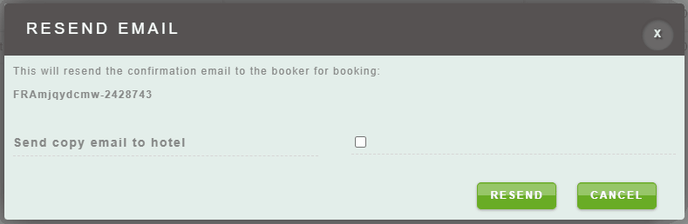
The confirmation has now been resent.
⚠️ If the email address was incorrectly spelled by the booker the booking confirmation can't be resent from this section, the hotel needs to contact Bookassist to amend the email address and then the hotel will be able to resend the booking confirmation to the guest.
Last Update: July 2022