Reply to a Review
Go to Reviews
From here you can view and reply to individual guest reviews.
Click "View" to select the review you want to reply to or edit.
Click "reply/edit".
To reply to a review, simply enter your reply in "Hotel Reply" field and click on "Submit this reply".
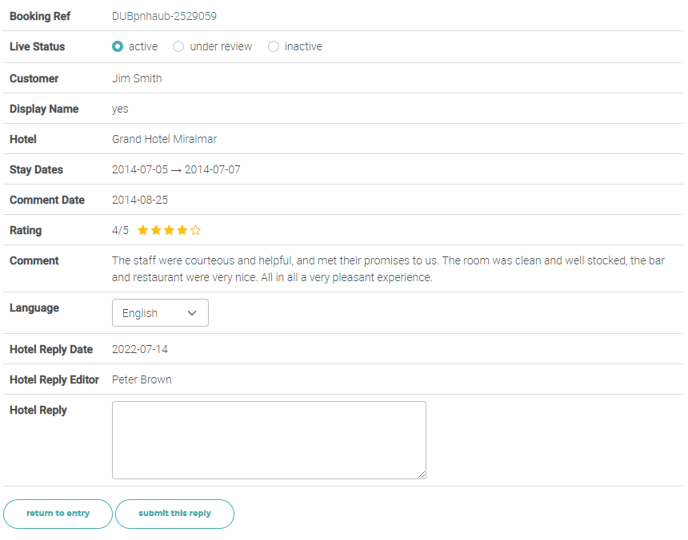
Edit Review Status
Reviews are set to Active, Inactive or Under Review.
Set reviews to "Active" to publish them on your booking engine (if the option is enabled) or website landing page (if using a Bookassist Website) Set review status to "Inactive" for reviews that you do not want to be visible.
Last Update: August 2022