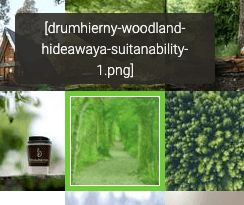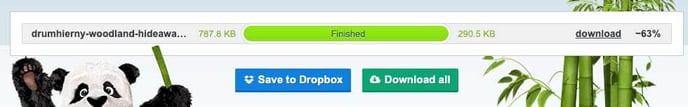Can I replace an image in the CMS?
Yes, you can replace images in the CMS as long as they are deleted (reload page) and uploaded again with the same file name.
Find |
First check if the image has already been uploaded to the CMS. 1. Manage content > Images > Images data (CRL F : find image name) |
Search |
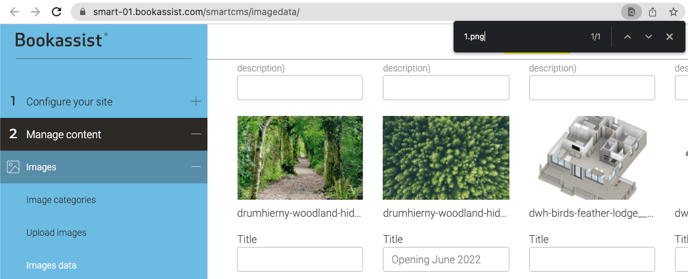
Please note any data that has been entered in the below fields (Title, Sub Title) as it will be deleted when we later delete the file. |
Open
(new tab) |
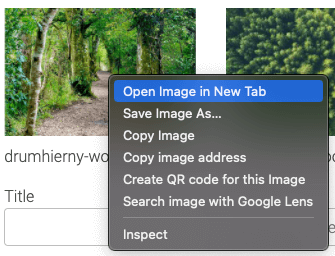 |
Remove paramaters(view original image size) |
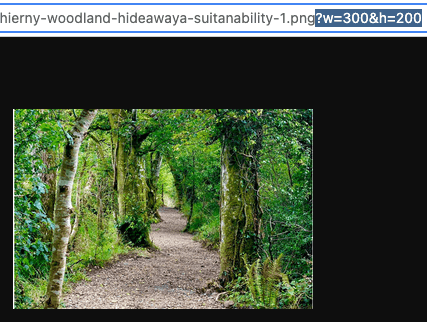 |
Save |
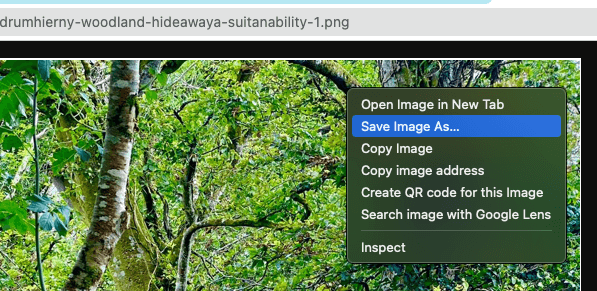 |
Optimise(reduce file size) |
|
Delete,
|
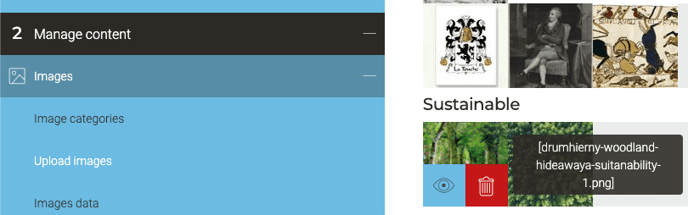
1. Manage content > Images > Upload images
Hover over the thumbnail images to find the image filename as shown by the tooltip.
At this point you have the option to view the image in a new tab, save and optimise the image.
OR DELETE IMAGE & REFRESH the page before UPLOADING the new image with the same file name. If the image has a new file name, the image will have to be re-assigned. |
If the same image with the same file name is uploaded multiple times, it will add a second duplicate image with a numerical extension to the file name.