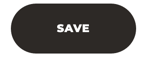How can I remove a page from the navigation?
1. In the Main Menu, go to: Manage Content > Menu & Pages
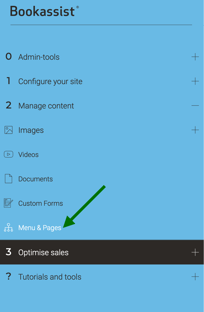
2. Select the language to edit it:
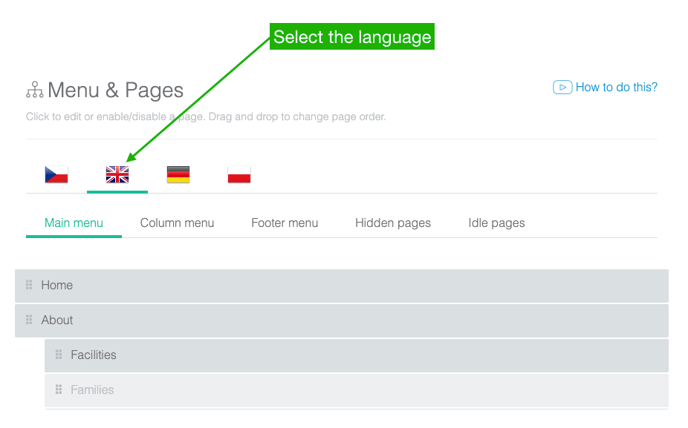
3. Choose menu where you want to remove a page:
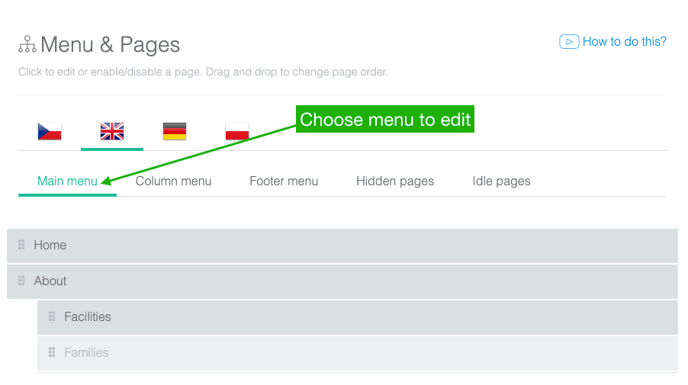
4. Choose menu where you want to remove a page.
You just have to go over the item on the menu where you want to deactivate with the cursor and the options will appear, in this case, just click on DISABLE PAGE.
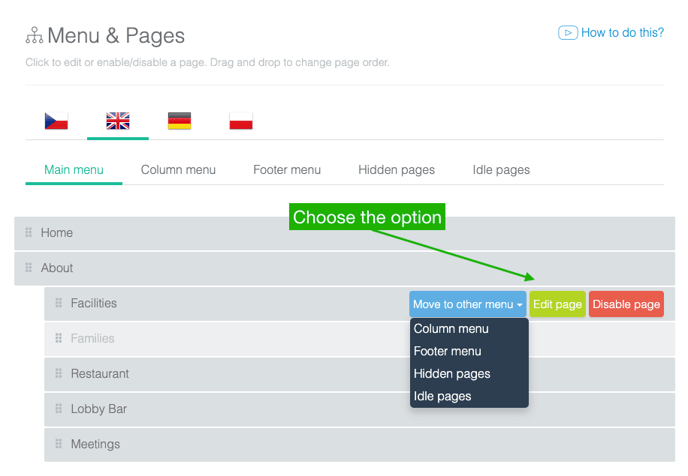
If you edit page you can also hide/show page for each language.
5. Click on SAVE