Purchased Vouchers
Find your vouchers through two tabs:
- Show All
- Search
Click on the voucher code to view details. Visit this page to view all available voucher actions (Redeem, Cancel, Extend Expiry, etc).
Show All Tab:
Click "Show all" button to view all vouchers purchased.
As shown in the screenshot below, you can sort your vouchers according to different criteria:

Search Tab:
As shown in the screenshot below, you can find any vouchers using different search criteria:
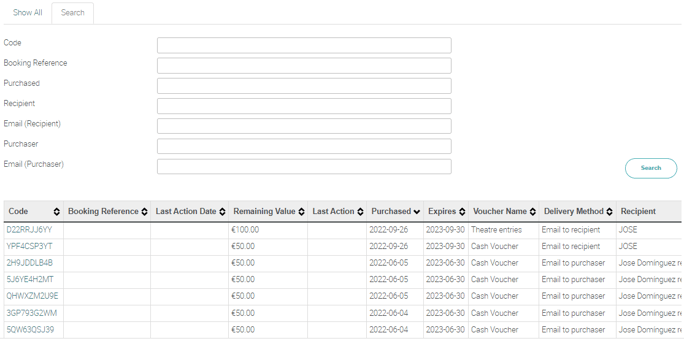
To download a copy of your vouchers, click "Spreadsheet".
Last Update: December 2022