Promocode by default
This function allows you to set a promotional code by default to the availability calendar box on all the pages of your website.
In this way you can offer a promotional code to all your website’s visitors with special discounts.
| Type: | Premium |
| Where: | All content pages - You will find the functionality in all the pages where the calendar box is displayed. |
| Scope: | Global - This will be available all throughout the website. |
| Styles supported: | You can check it here. |
Where can I find the set up for Promocode by default?
Go to Section “3. Optimise Sales” > “Promo Code”. Here you can add your promo code to be visible by default when entering the homepage.
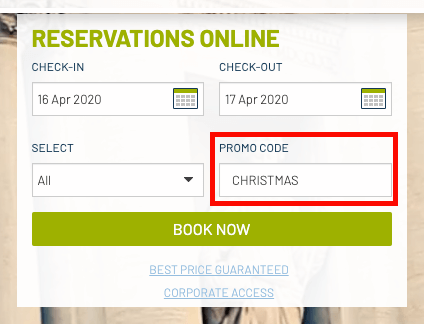
How do I set up the Promocode by default?
Setup promocode in Bookassist extranet:
You must have the promo code active in Bookassist extranet. If you don't have promo code active, please ask your Online Business Manager for more details and setup.
Add promo code:
Go to section “3. Optimise Sales” > “Promo Code” > Here you add your valid promo code.
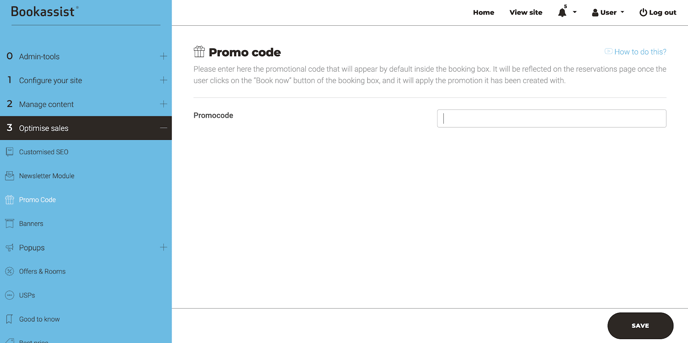
Save changes:
Use the “Save” button at the bottom of the edit page to store all the changes
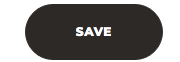
The promo code will be immediately visible on the availability calendar box.
You will also be able to delete the default promo code.