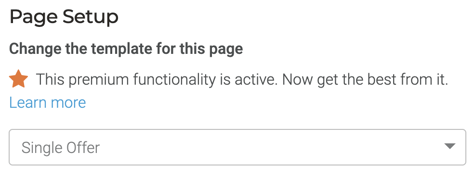No offers showing on the offers template?
Not all pages are created equally! System templates are required by the Smart CMS by default so it is important to know how to identify these.
1. Check the page is enabled
Manage content > Menu & Pages
Find the Offers template and if disabled the page will be faded out. Hover over the control to display options to ENABLE PAGE

NOT to be confused with the Offer template which normally is located under the hidden pages tab.
2. Check template being used
The Smart CMS has 2 offers templates : Offers & Single Offers
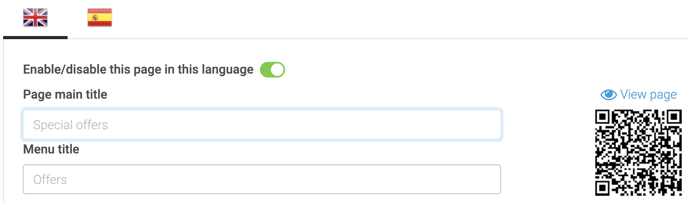
Manage content > Menu & Pages > Offers (Main Menu) > Menu title :Offers
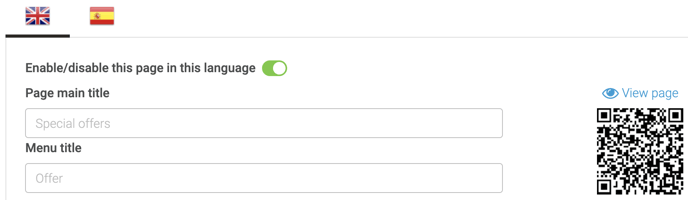
Manage content > Menu & Pages > Offer (Hidden pages) > Menu title :Offer
This is a Dynamic template and requires a Price Group parameter (price_group=32) to filter and show Booking Engine related content.
https://klimt.smart.bookassist.com/en/offer/?price_group=32
3. Check page setup
System templates are required by the Smart CMS by default, so will therefore have no Page Setup as the CMS setup requires that at least one of these page template exist.
On a standard content page the Page Setup can be changed to add new functionalities. Below a second Single offer page can be created but only one Offers template is allowed.