Log in to the Extranet
Go to extranet login page : here
Enter your username and your password :
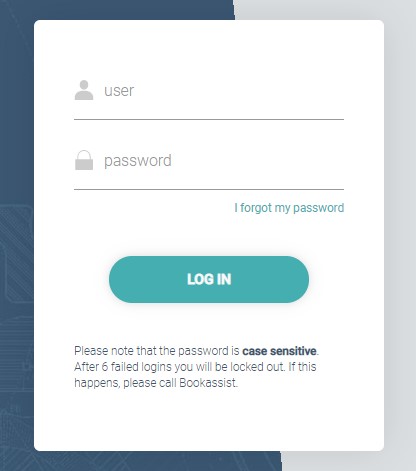
Click on "Log In" to enter the Extranet.
➡️ Tip : Select your language on the top right corner before you log in
⚠️ If you fail to log in 6 times, your account will be locked for 30 min and you will have to wait to attempt login again. The Bookassist team cannot unlock your account.
Last Update : October 2021