How do I upload a video to Vimeo?
If you have your own Vimeo account or wish to manage your own videos, please follow the steps outlined below:
Step 1 - Login & upload video
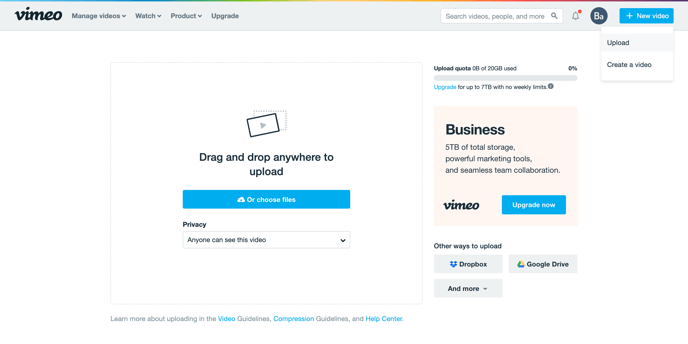
Step 2 - Select video
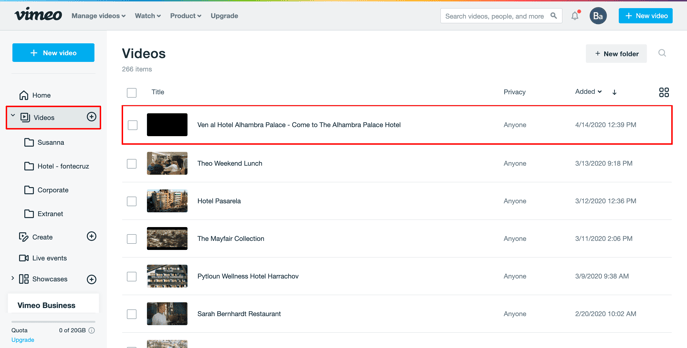
Step 3 - Copy address ID
Go to: See ID in the website address bar
Copy link

Step 4 - Add to Smart CMS
Go to section “2. Manage content” > “Videos”.
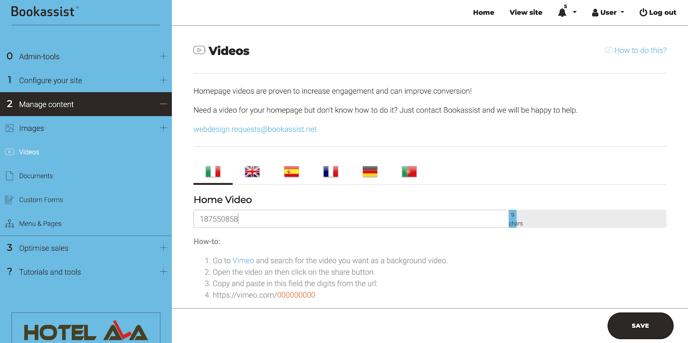
For information on preparing your video for vimeo please refer to the vimeo help center.