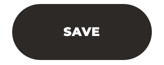How do I edit the image caption on the homepage gallery?
Image captions overlay the main gallery carousel image. This information can be found in the image data section of the CMS.
Desktop image caption overlaying the main video.
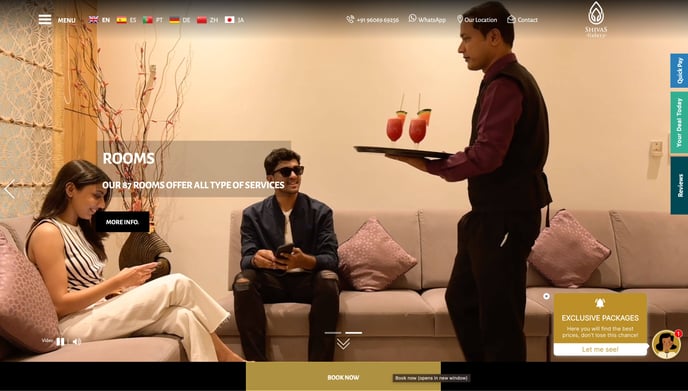
On Mobile we see images captions overlay the image as video is disallowed for Mobile. 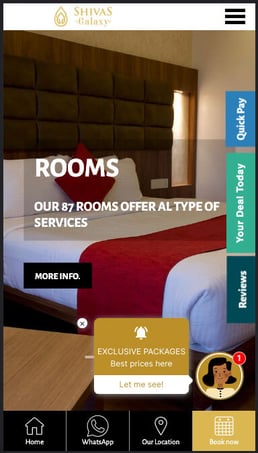
Below is the Edit: Home > Gallery section of the mobile homepage where we see our selection on the right.
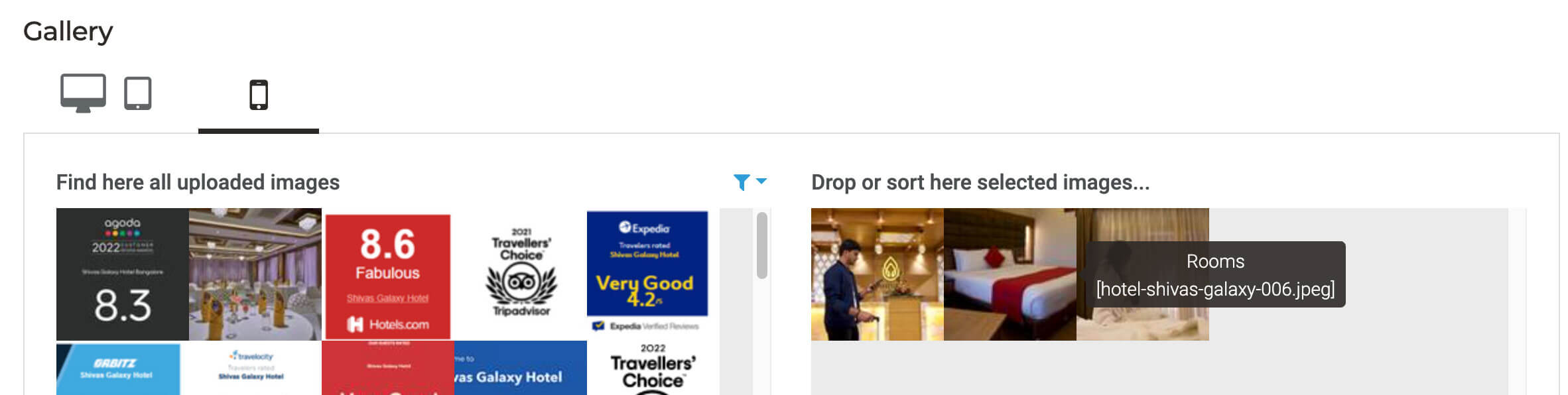
Use the tab to toggle between devices (Desktop/tablet and Mobile).

Hover over the thumbnails of the images selected on the right to see the image data info contained in the tooltip. Here we see caption title: Rooms and image name: hotel-dhivas-galaxy-006.jpeg.
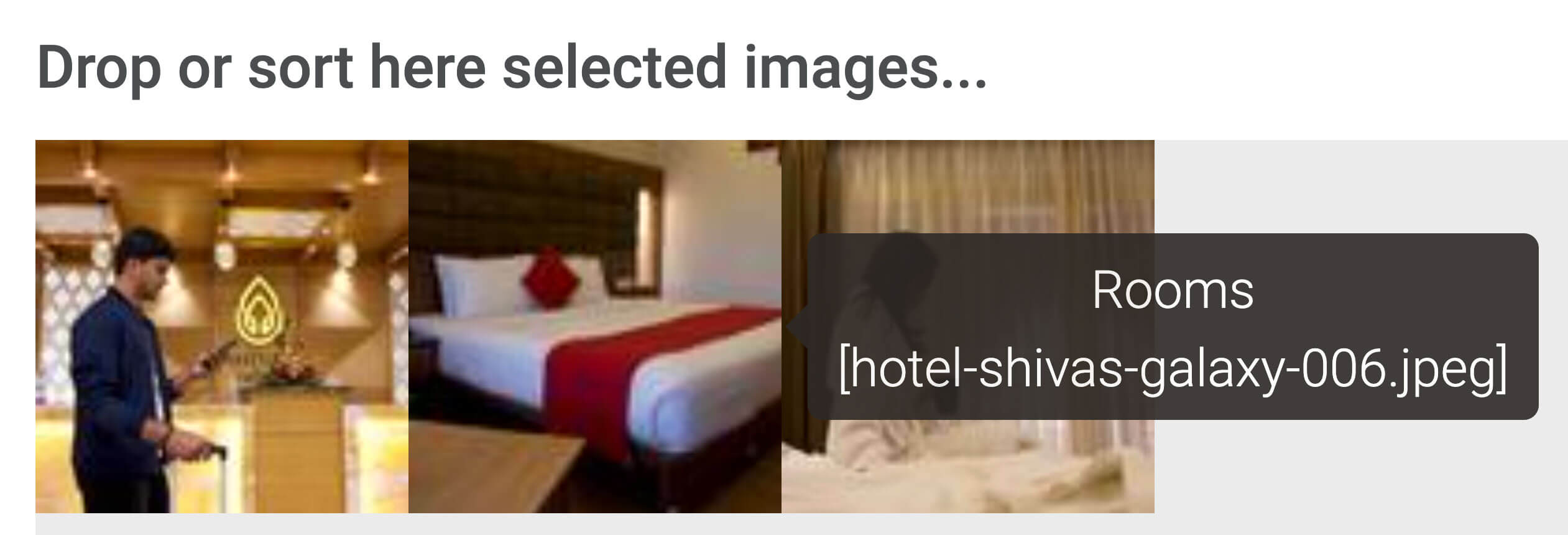
In the main menu, go to 2. Manage Content > Images > Images data
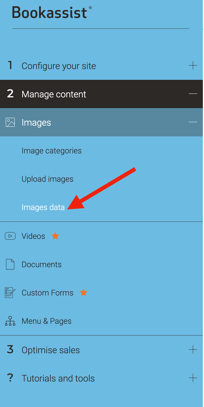
Here you will find all the image data in all languages to edit. Below we have used the browser search (ctrl F) to find the specific image by title or name.
UPDATE: The CMS has been updated to include a search field in the top right of the image data screen.
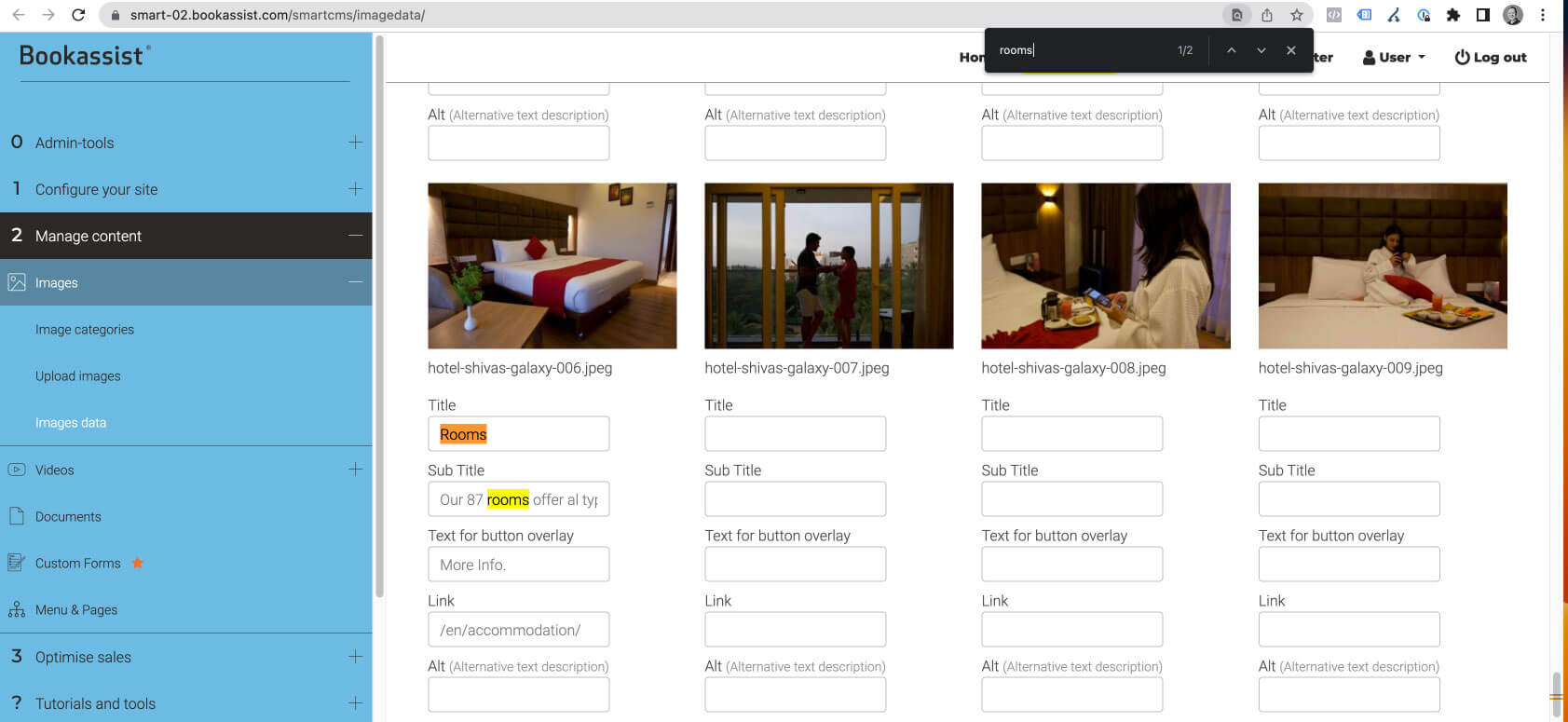
After you have made an edit use the SAVE button on the bottom right.