How do I change the Gallery in the content section of the Homepage?
The first 4 images assigned to the Photo galley template correspond directly to those shown in the gallery section of the homepage.
Homepage content gallery
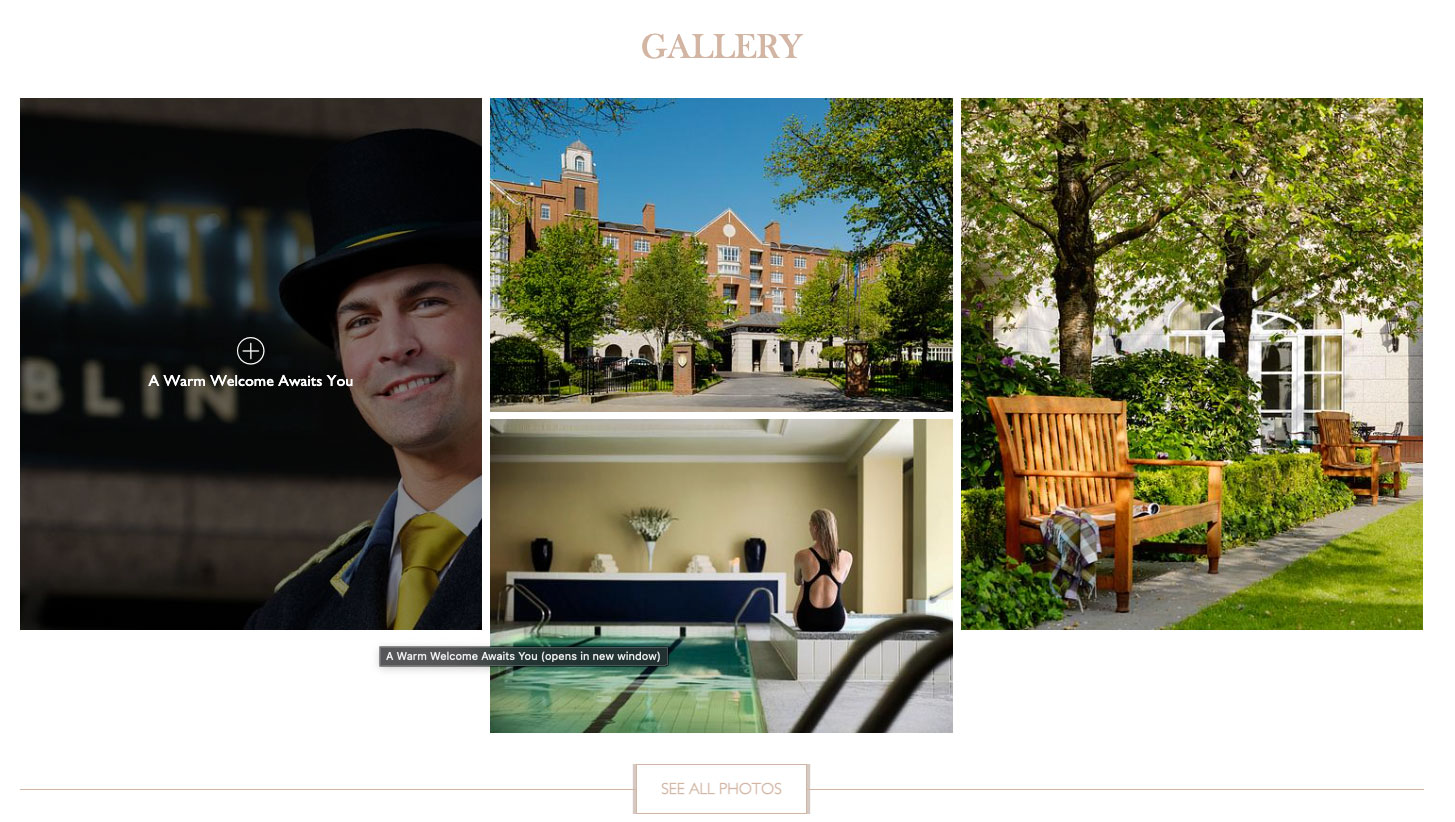
Go to the gallery template > Edit page "Photo Gallery"
See that the first 4 images assigned to the gallery template.
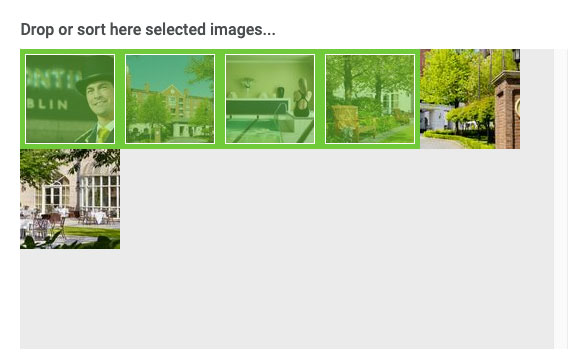
This setup is the same for all Themes, except for Klimt which requires for the gallery module to also be assigned on a per page bases.
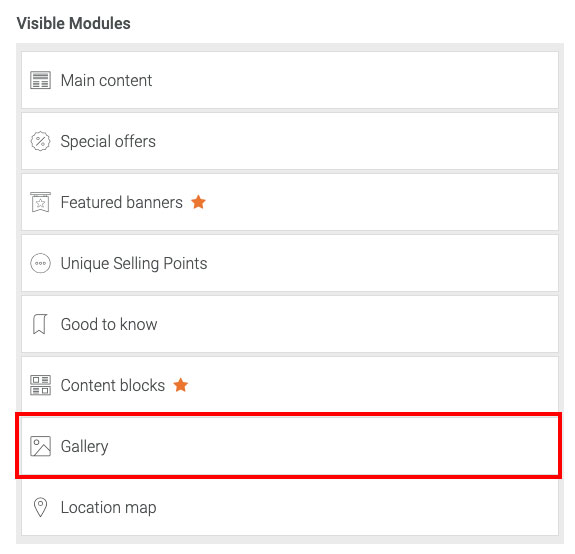
Klimt is the latest theme to take advantage of a new page modules control that allows re-positioning of page sections. Read More