How can I add special offers?
Special offers content is pulled directly from the Booking Engine and displayed in a variety of different ways on the website.
The information must therefore be entered into Super Admin and Price Groups be created before any offers and rooms are displayed.
To navigate to this section go to:
3. Optimise sales > Offers & Rooms
Offers & Rooms Menu
The sections below can control what information is displayed where in the website
-
Non mobile Offers - These are the offers displayed in Desktop & tablet on all pages of the website.
-
Mobile Offers - These are the offers displayed ONLY in Mobile on all pages of the website.
-
Mobile Booking page - Pass the selected Price Groups to the Mobile Booking Engine search results.
-
Offers popup - Shows single offer as a popup on the Homepage.
-
Rooms selector - These are Private offers setup as Room types and displayed in the dropdown on the Booking Engine Calendar. If no rooms are selected no rooms selector control will appear on the website.
-
Rooms pages - These are Private offers setup as Room types and displayed ONLY on the rooms page on ALL devices.

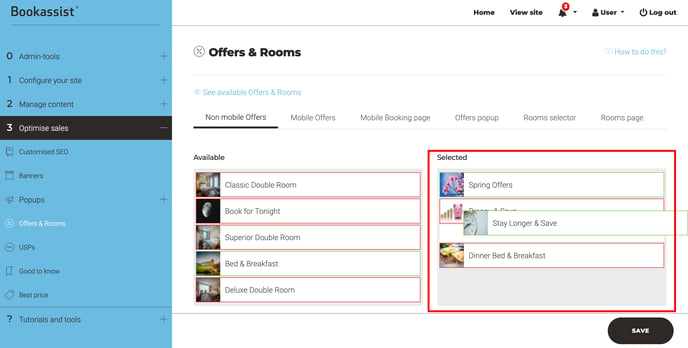
The first link is See available Offers & Rooms. When selected this will open a new window showing a direct feed of all information from the Booking Engine. See below all information can be viewed and checked. If not correct here it will not be correct on the website.



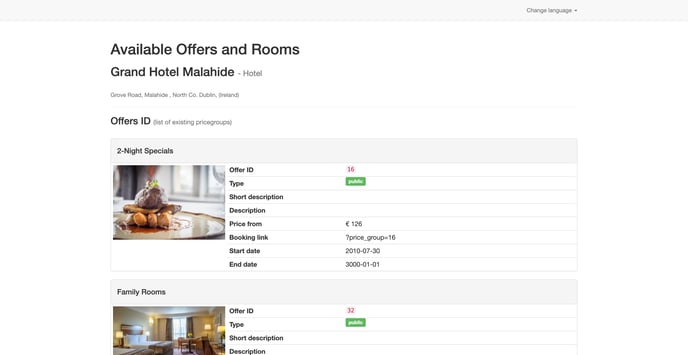
In the CMS this information is only displayed as summary with image and title.
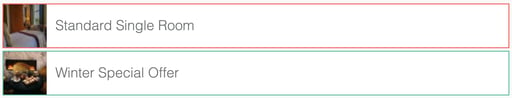
-
Green Offers and Rooms are your Booking Engine Public.
-
Red Offers and Rooms are your Booking Engine Private
-
If no offers are selected on the right, then the default setup of the BE (super admin) will be shown. Only the Green offers will be shown.
-
Dragging Red offers to the right override the BE and will be displayed on the website.
Non mobile Offers
These are the offers displayed in Desktop & tablet on all pages of the website. You will see displayed normally at the bottom every page of the website in a carousel.
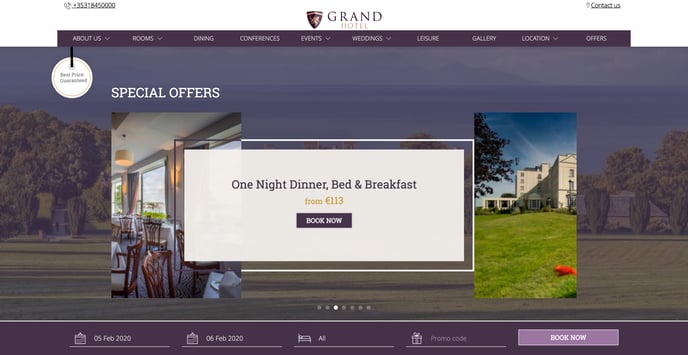
Also updates the Special offers page
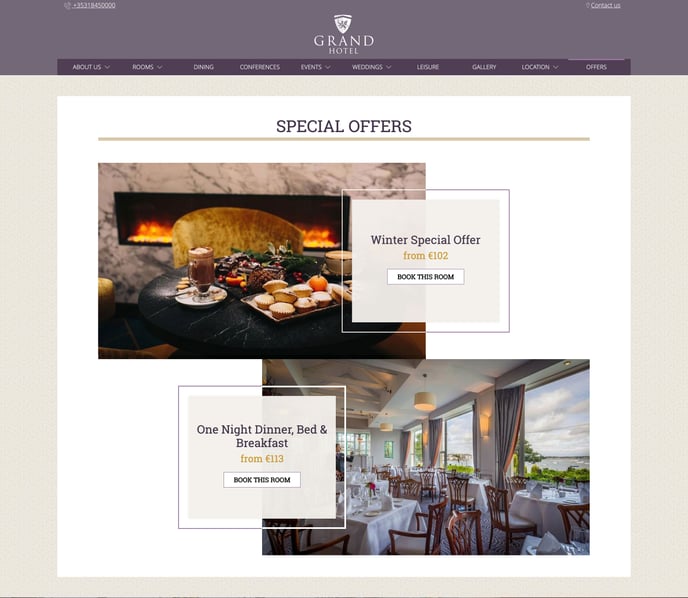

Mobile Offers
These are the offers displayed ONLY in Mobile on all pages of the website.
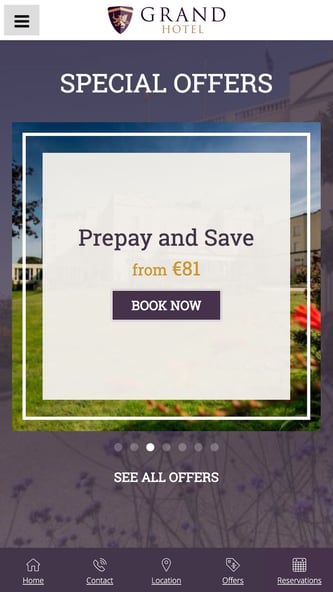

Mobile Booking page
Any offer selected on the right will be passed as a pricegroup to the Mobile Booking Engine search results page.
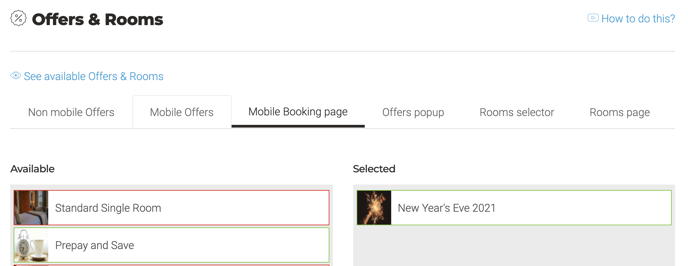
As the search is directed to the reservation page the page is redirected to the Mobile app with the pricegroup added and therefore showing related results within the search results.
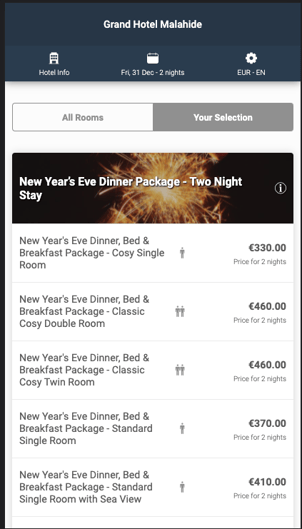
Offers popup
Shows single offer as a popup on the Homepage.
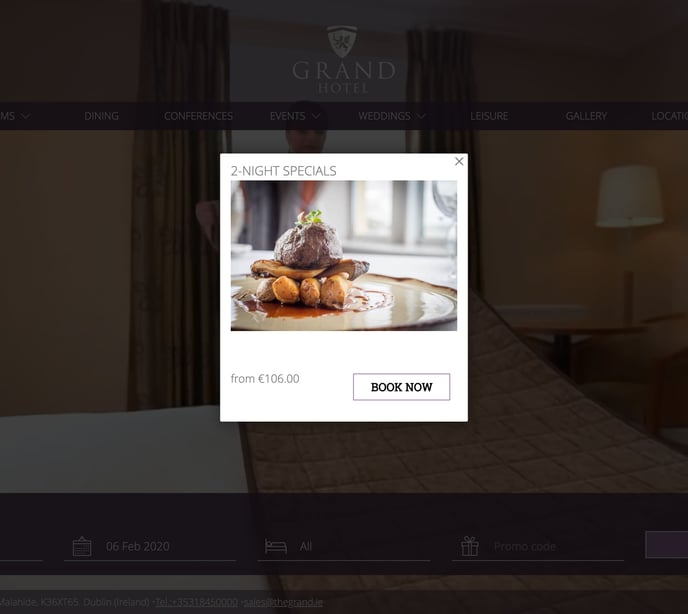
Rooms selector
These are Private offers setup as Room types and displayed in the dropdown on the Booking Engine Calendar. If no rooms are selected no rooms selector control will appear on the website.
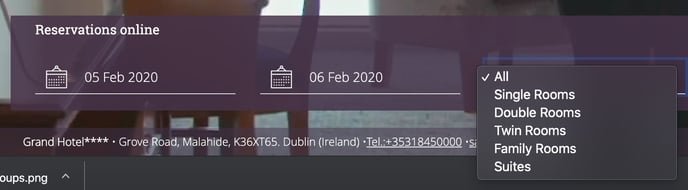
Rooms pages
These are Private offers setup as Room types and displayed ONLY on the rooms page on ALL devices.
