Get credit card details
Go to Reservations ▶️ Manage Reservation
Here you can find all of the bookings that have been made.
👍 Tip #1: You can search for a booking by using the booking reference, guest name, or email.
Step 1: Click on Action
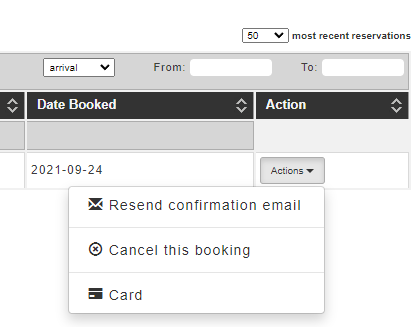
Then click on "Card". You will need to enter your password for that credit card. If you have never set up your credit card password, please visit this page.
➡️ Note: A credit card password lasts 3 months. After that period, you'll be invited to set up a new one. If you don't receive the password reset email, please contact Bookassist.
Step 2: Get credit card details
Log in with your password and access the credit card.
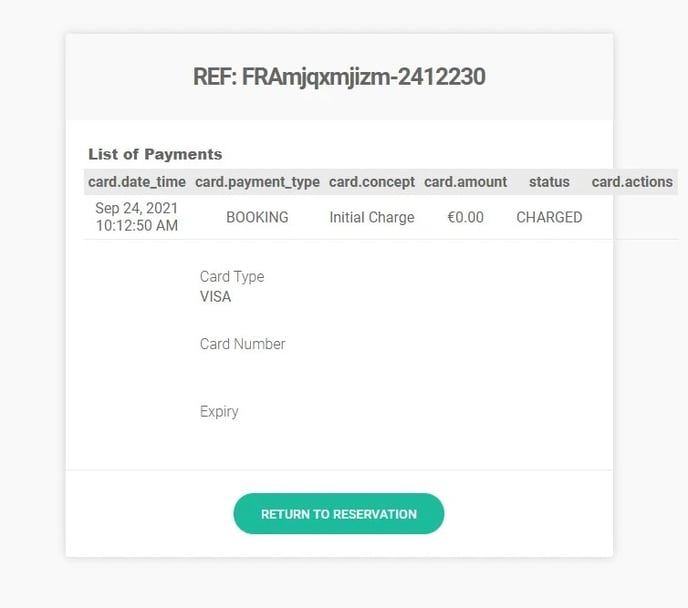
⚠️ You can only view and access a credit card's details 10 times. After you view the card 10 times, your access to view that card's details will be blocked.
Last Update: July 2022