Featured Banners
This functionality allows you to add a block of banners to any of your website’s pages. You can choose which banners to be used and organise them in different blocks with different layouts.

| Type | Premium |
| Where | All content pages - You will find the functionality in all the pages. |
| Scope | You can define different content per page. |
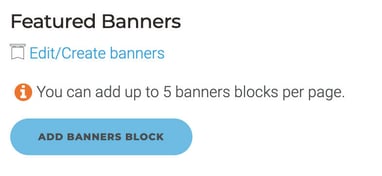
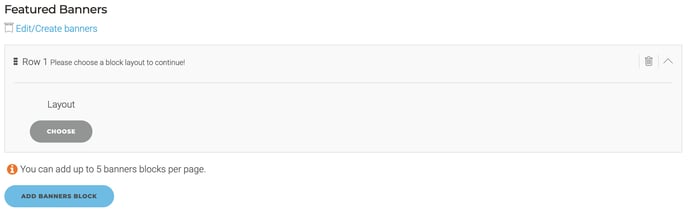
If you already have Featured Banners in the page you will see:
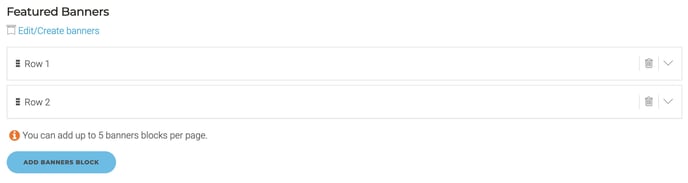
If you don’t have the Featured Banners activated you will not be able to see the Featured Banners section at all.
Featured Banners are based on regular Banners, so the first step is to configure the banners you are going to use.
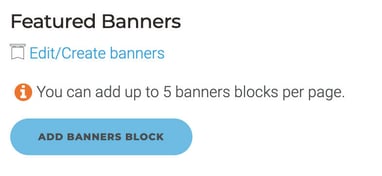
2. Add Featured Banners lines:
You must add between 1 and 5 blocks of Featured Banners per page.
You can choose per block:
-
Layout of the block: choose one of the available ones
-
Banners: drag and drop as many as required by your selected layout
You can change the layout or the selected banners at any time.
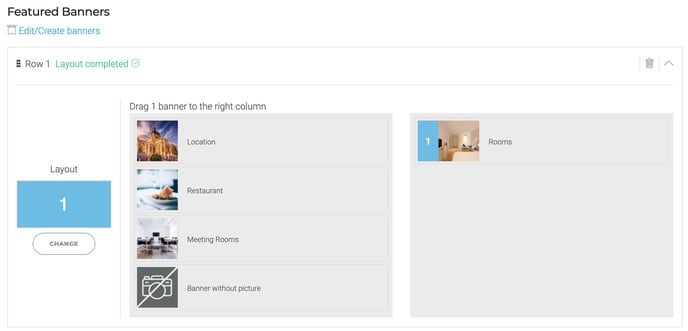
3. Save the changes:
Use the “Save” button at the bottom of the edit page to store all the changes. If the page your are editing is enable, the Featured Banners block with all the changes will be immediately visible on the live page.
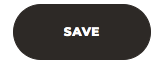
You will also be able to delete Featured Banners Blocks if it is required.
Featured Banners options
You can setup up to 5 blocks of featured banners per page.
You can define the layout of each one of the lines independently. The available layouts are:
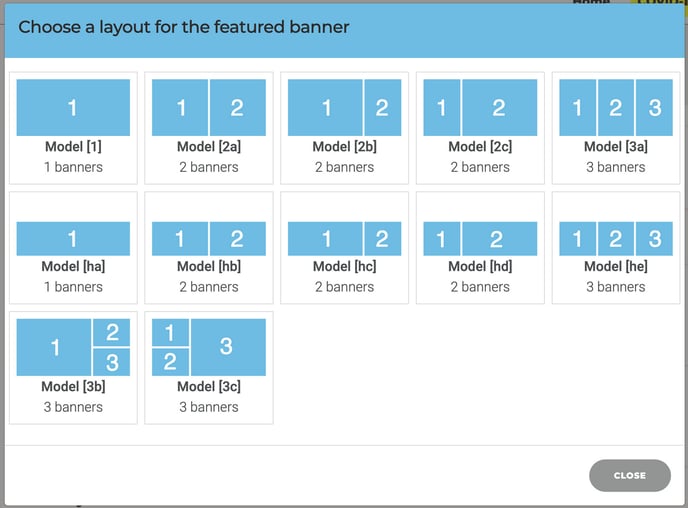
So, you can choose how many banners you want per line (up to 3), the width-height proportion and if they are all in the same line or they are organized in 2 columns (as Model 3a and 3b) per each one of the lines.
Is the look and feel customisable?
Your featured banners are going to follow the same styles as the rest of your website. Web Design team can setup some extra style customisation as, for example, space between each one of them. Please, contact us if you want to have an advance customisation of the styles of this module.
Some real examples:

Mouse over - no text, only button
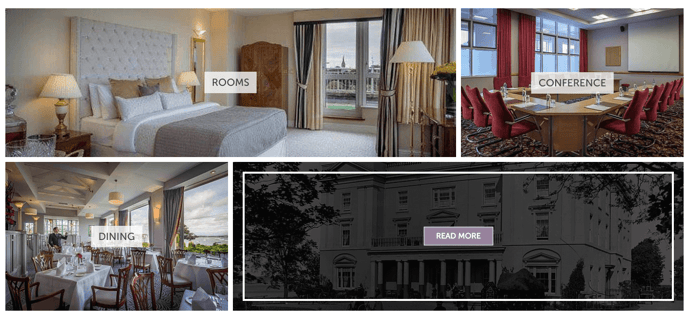

Mouse over - Text and Button
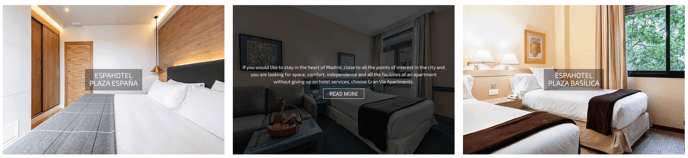

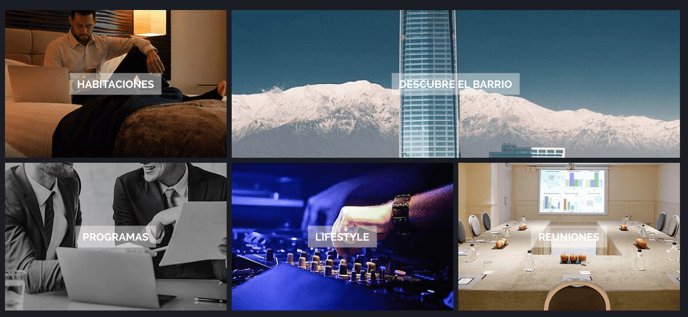
Please, contact us if you want to activate the above premium functionality.