Edit Availability
⚠️ Do not use this "Edit Availability" page if you are connected to a Channel Manager. If you do, your edited rates will be erased as soon as your Channel Manager syncs.
Go to Rates/Availability ➡️ Manage Availability ➡️ Edit Availability
Select the month and year you want to update, then click "Show". If you want to update a period of more than one month, go to Batch.
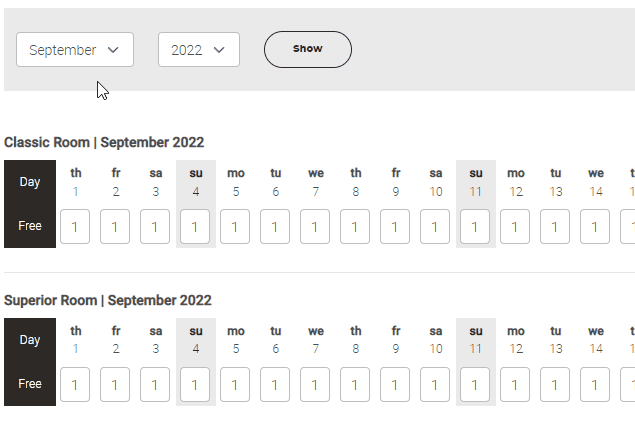
You can update all of your rooms for a full month, all at one time.
Click update.
Last Update: July 2022