Create a Voucher
Go to Vouchers ▶️ Create Vouchers
➡️ If you get the error message "Access Denied" that means the vouchers system isn't activated for your hotel. Contact Bookassist to learn more about this service and how to activate it.
Step 1: Vouchers Page
On this page, you can see all vouchers that have already been created.
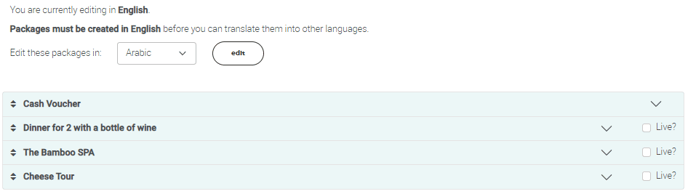
➡️ The Cash Voucher is always present and cannot be deactivated. The image can be updated.
Step 2: Create a Voucher
Vouchers must be created in English first before adding any others languages.
Click on "Create a Package" and fill in all of the details requested:
- Title
- Description
- Terms
- Price
- Picture
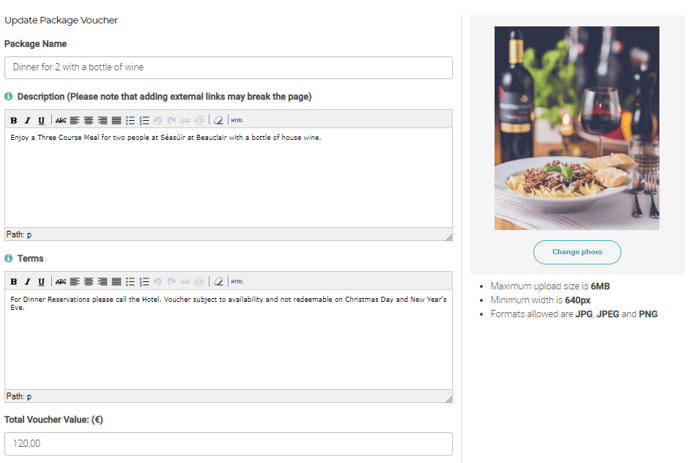
Click on "Update".
Step 3: Languages
As mentioned in Step 2, you must create a voucher in English first before having the option to add another language.
To add a new language, select the language you want at the top of the page and click "Edit", then fill all of the sections with the language you selected:
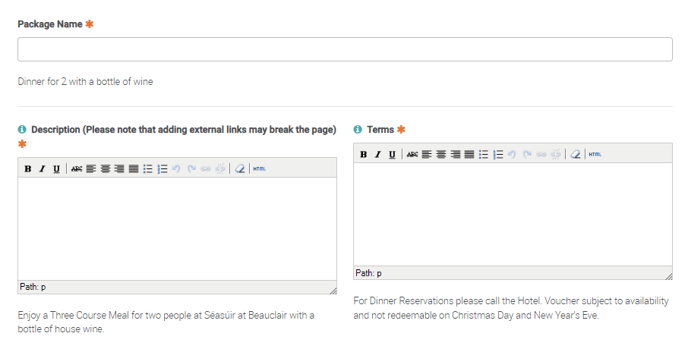
Click on "Update".
Step 4: Set Your Voucher Live
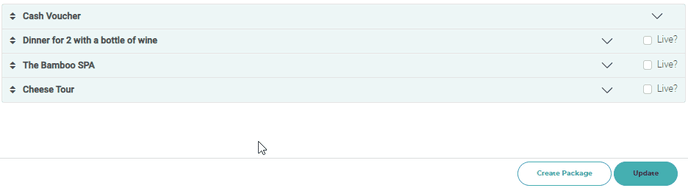
Tick the box "Live?" and then "Update".
Last Update: July 2022