Availability and Rate Details
⚠️ Do not use this "Availability and Rate Details" page if you are connected to a Channel Manager. If you do, your updates will be erased as soon as your Channel Manager syncs.
Go to Rates/Availability ➡️ Availability and Rate Details
Select the room, month and year you want to update, then click "Show". If you want to update a period of more than one month, go to Batch.
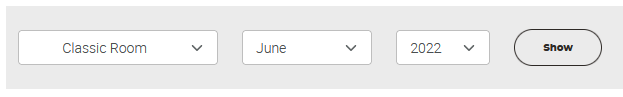
On this page you can:
- Update your Availability
- Update your Rates
- Open/Close your linked offers
👍 Don't forget to click update to confirm your changes
Update your Availability:
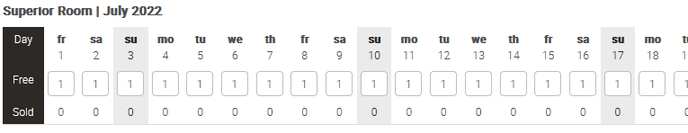
You can update availability for up to one month here.
Update your Rates:
Select the rates you want to display. (These rates were set up on your "Edit Rates" page.)
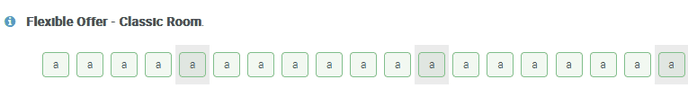
To view your available rates click on the "i" to the left of the offer title.
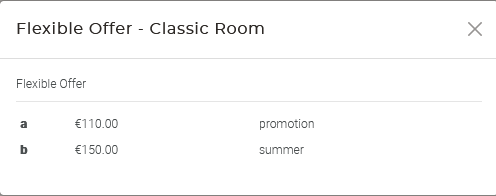
Open/close your linked offers
You can open or close linked offers by clicking on the days you want to open or close.
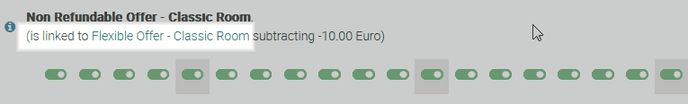
Click update.
Last Update: July 2022