Assign or Unassign a Price Group
If you don't know what is a Price Group, please visit our dedicated page for this functionality.
Go to Manage Rooms ▶️ Edit/Delete/Rearrange Rooms
Step 1: Select the offer you want to change the Price Group for
Look for the offer you want to change the Price Group for and click on "Edit".

Then click on "Basic Data".
Step 2: Assign or Unassign the Price Group
Assign a Price Group:
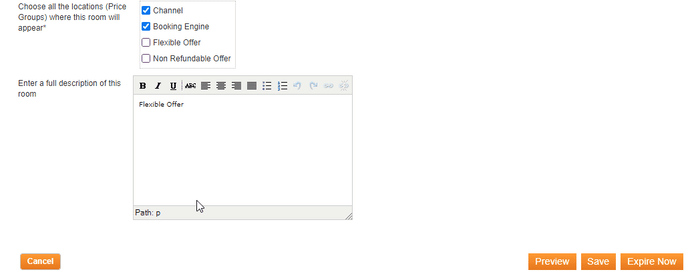
Unassign a Price Group:
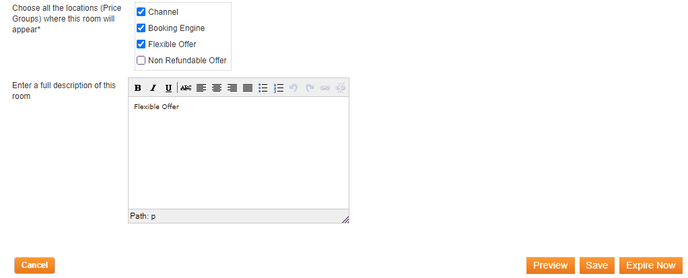
➡️ You can assign or unassign several Price Group at one time. Just tick the boxes of the Price Group you want to assign or unassign.
Last Update: July 2022