Adjust Rates
⚠️ Do not use this "Adjust Rates" page if you are connected to a Channel Manager. If you do, your edited rates will be erased as soon as your Channel Manager syncs.
Go to Rates/Availability ▶️Adjust Rates Manually ▶️Adjust Rates
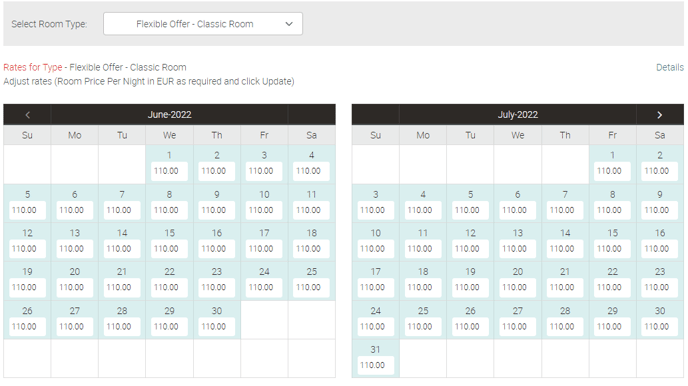
Select the rate you want to adjust from "Select Room Type". If you wish to update rates for a period of more than two months, please go to Batch.
You can only adjust parent rates, as child rates are linked to parent rates. If you are unable to adjust a rate, it means you are looking at a child rate and child rates can only be changed by editing the parent rate.
Child rates:
You can't edit child rates as these are "linked to" parent rates.
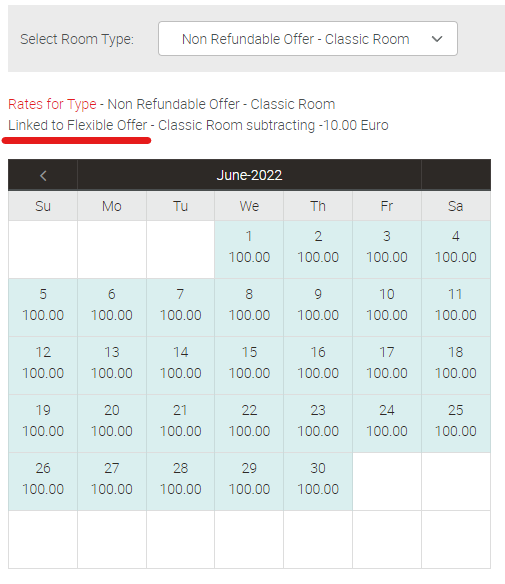
Parent rates:
You can edit parent rates.
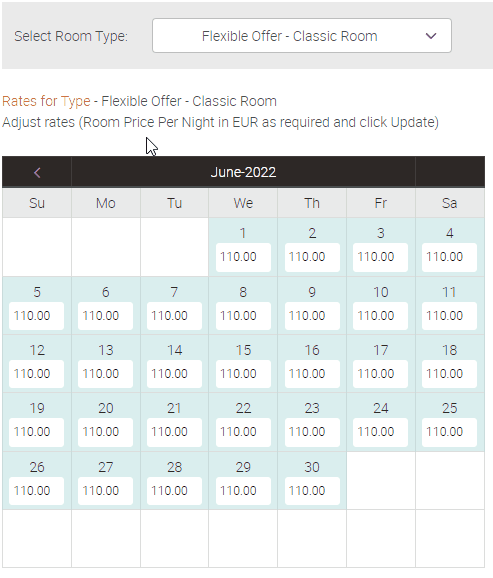
Click update.
Last Update: July 2022