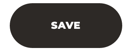Can you add 'Rooms for 4 people' in the room selector?
Rooms & offers are created in Super Admin as Price groups before they can be assigned and used in the CMS.
1. In the menu CMS, go to Optimise Sales > Offers & Rooms
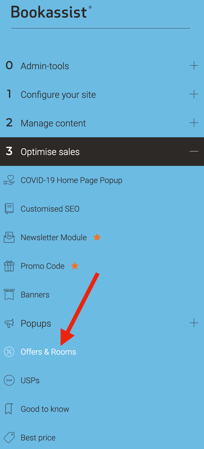
2. Just select the room on the left that you want to show and drop to the right column.
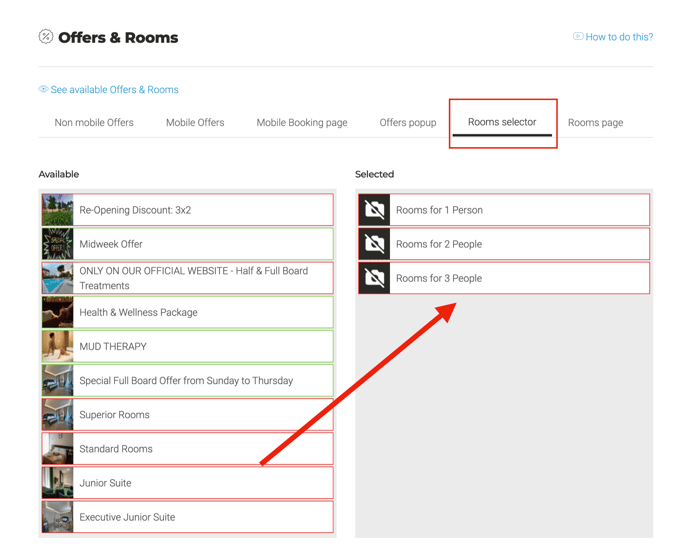
3. Click on SAVE