How to add google map to content?
If you do not want to use the smart site google map API, then you can use an iframe inserted into the content source.
First you go to google maps and search for the hotel by name.
Select the Share or embed map.
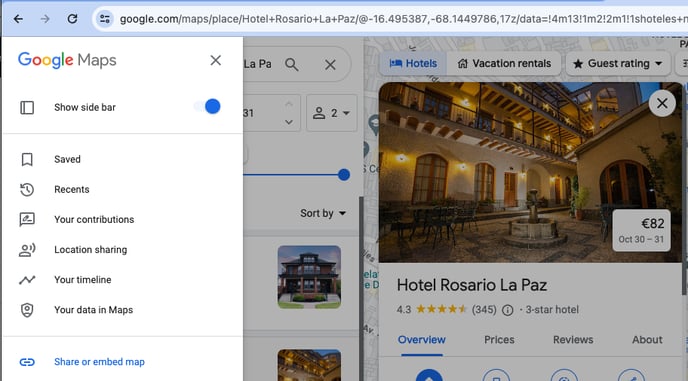
Copy the Embeded a map code.
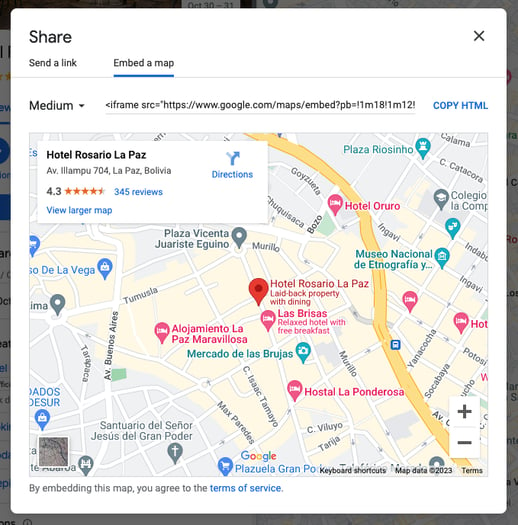
And paste it to the source view of the content editor in the CMS.
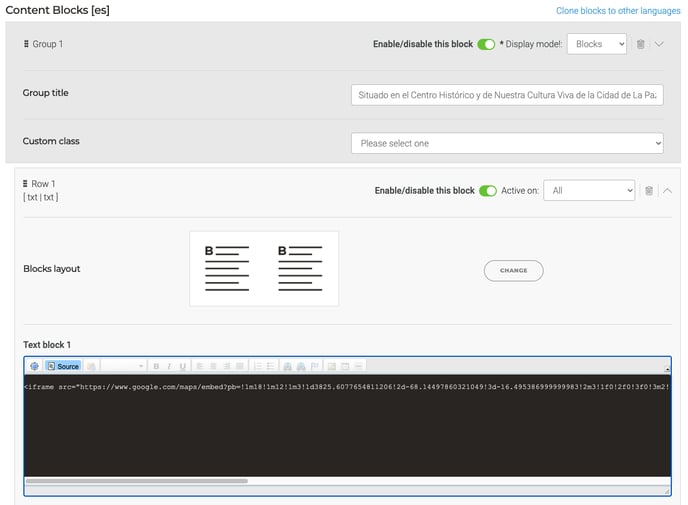
Here we have added embed code to Row 1 content block and adjusted the
height="500" AND width="100%"
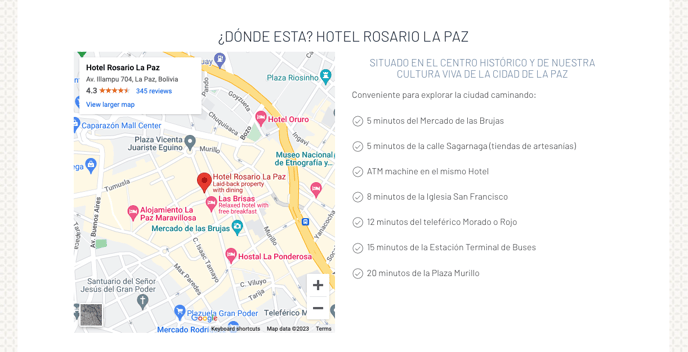
This is how it is displayed when viewed on the website.