Images missing from Content blocks
This issue is specifically related to the image selection tool used to assign content block images and galleries.
See missing image on the left of the first row.
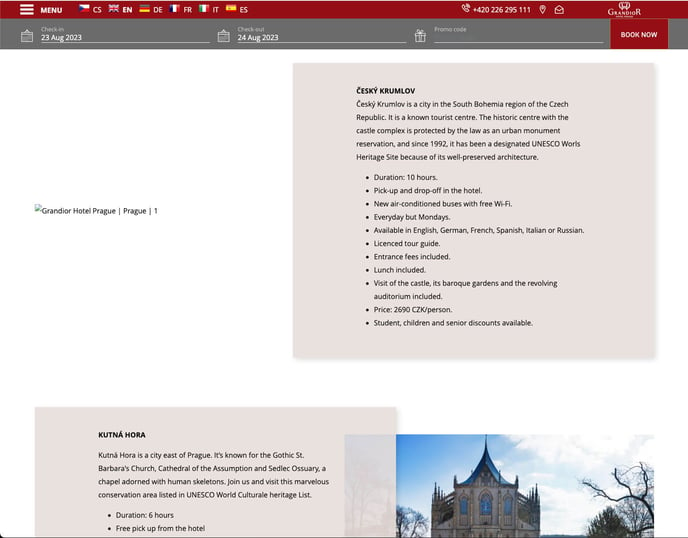 |
Hover over the thumbnail of the image selected on the right to see image data. Note the file name and its .png extension in the tool tip.
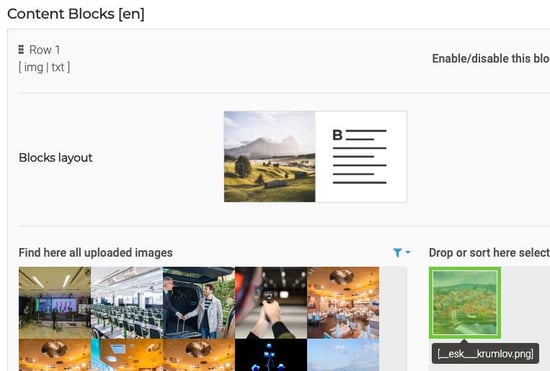 |
It is recommended to use the JPG format for all content block, gallery, and banner images. JPG format excels in compressing photographs effectively. On the other hand, PNG format is more suitable for logos and smaller graphics due to its requirement of fewer colours.
The solution is to remove the PNG image and replace with a JPG format.
PNG images should also not be assigned to the Gallery section.
Read more: How do I optimise images?
A good way to check pages for PNG images assigned to them, is to check the website sitemap.xml.
EG. https://www.hotel-grandior.cz/sitemap.xml
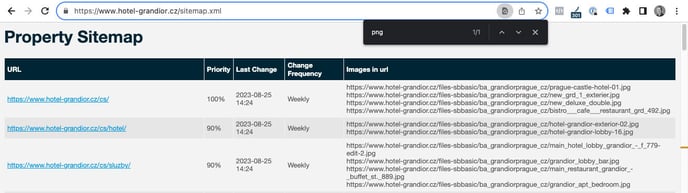
Read more: Sitemap.xml vs Sitemap.html