Intelligent Pricing
Mix rates and discounts to offer your best rates in your Booking Engine
Bookassist Intelligent Pricing can mix rates and discounts so that hotels can offer the best available rate for the stay by mixing the best available rates and discounts on each night of the stay. This improves rate parity with third parties (especially with Booking.com) and gives hotels a better tool to get more direct bookings.
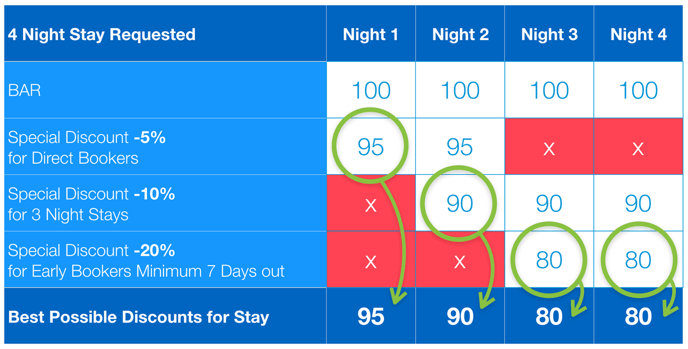
How Does Intelligent Pricing Work?
It’s important to understand the difference between mixing rates and mixing Dynamic Discounts. Below we present some examples to clarify this.
Dynamic Discount mixing
Bookassist Intelligent Pricing now mixes Dynamic Discounts on a same rateplan/package.
Before this upgrade, Bookassist IBE used to find all the valid Dynamic Discounts for the booker’s stay dates, calculate the one that gave the best discount for the total stay, and then apply that discount. Now we mix Dynamic Discounts by choosing the best valid discount on each night separately. By mixing discounts and choosing the best on each night, we provide the best available overall rate for the booker’s stay.
This mixing works well when Discounts are only valid on some nights of the stay, e.g. a 3-night stay from Wed to Fri could avail of the “20% Midweek Mon-Wed” Discount on Wed, and the “10% Min 3-nights” Discount on Thurs and Fri. See example here:
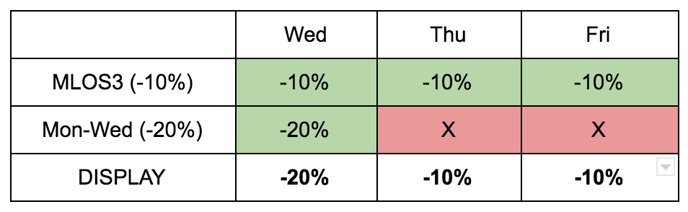

Rate Combination
You may want to offer a special rateplan/package e.g. a “Non-Refundable Rate”, with a number of conditions. The special rate won’t be available on all nights - you’ve either closed it out on some nights and/or some of the conditions are not met on all nights - but the problem then is that the rateplan/package cannot actually be booked.
What’s really required is that the rates should be mixed (BAR and Non Refundable), so that the BAR rate applies on those nights that the special rate is not available, and then the special rateplan/package can still be booked.
Bookassist Intelligent Pricing provides this feature with a setup using Linked Rates and Dynamic Discounts that is easy to maintain in the Bookassist IBE Extranet or via the Channel Manager. See example here:

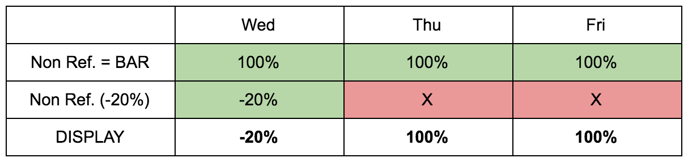
Best Setup recommendations for Rate mixing
Rate mixing does not happen automatically - it is optional and it needs a rateplan/package setup in Bookassist BE Extranet.
Create multiple Dynamic Discounts per rate plan/package
Intelligent Pricing only works when multiple discounts are created for the same rate plan/package.
The system will pick the best available discount per night and different discounts could be combined.
Link your rate plans/packages
Bookassist provides this feature with a setup using Linked Rates and Dynamic Discounts that is easy to maintain in Hotel Admin or via your Channel Manager.
Below is an example that will help you better understand how to do a good setup so that the BAR rate applies on those nights that the special rate is not available and then the special rateplan/package can still be booked.
Setup Example
We prepared the following example for you with a special rateplan/package with different conditions:
-
A Non-Refundable Rate has a 5% discount and it requires pre-payment. This rate needs to be closed out on some high season dates. The package should still be bookable, but the BAR rate should apply.
-
Also, for stays of min 3 nights, there’s a 10% discount.
-
For advance booking of 7 days or more there’s a 20% discount.
Step 1:
Set up a new package “Non-Refundable Special” as a linked rate, linked to the parent BAR rate, at the same price. (Try not to put any fix percentage in the package title so that more than one could be combined)
Do NOT apply any discount on the linking, so by default the rate is the same as the parent BAR (Non Ref.= BAR)
The rateplan/package description should state that this package requires a non-refundable advance payment.
Example:

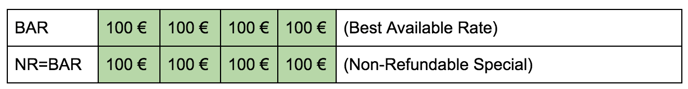
and in the extranet:

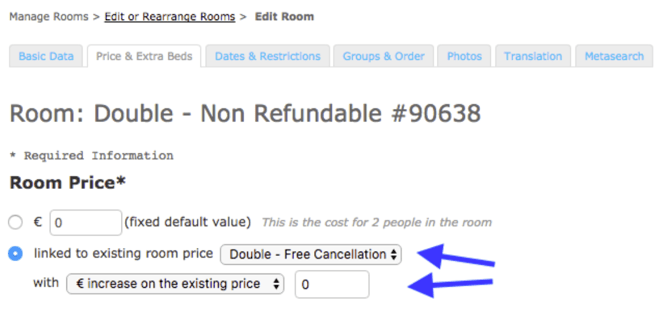
Step 2:
Now create a Dynamic Discount with a 5% discount, and assign this to the rateplan/package.
There is no need for any condition on this Dynamic Discount, since the only condition is a non-refundable payment and that’s stated in the rateplan/package description.
Now close the Dynamic Discount on those high-season dates that you don’t want the special rate to be available.
This means that the rateplan/package can still be booked on those high-season dates (so long as the rateplan/package is open) but the rate will be the same as the BAR.
For a booker’s stay dates, they will get the 5% Dynamic Discount on any dates that the Dynamic Discount is open, otherwise they get the BAR rate with non refundable conditions.
Example:

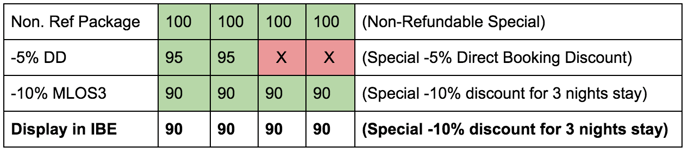
Step 3:
Now you can provide for mixing discounts by creating the Dynamic Discounts for “10% Min 3-Nights” and “20% 7-day Early Booker”, and assign those Dynamic Discounts to the rateplan/package.
This means: If the “10% Min 3-Nights” Dynamic Discount is open on any dates of the booker’s stay (and the minimum 3 nights condition is met), then they will get 10% discount on those nights, otherwise they will get 5% if the 5% Dynamic Discount is open.
Example:

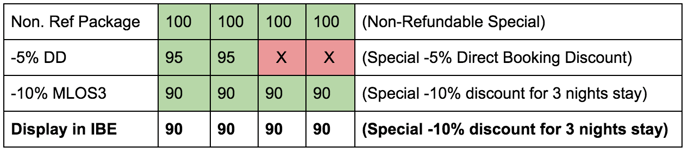
If the “20% 7-day Early Booker” Dynamic Discount is open on any dates of the booker’s stay (and the early booker condition is met), then they will get 20% discount on those nights, otherwise they will get 10% if the “10% Min 3-Nights” is open (and conditions met), otherwise 5% discount if the 5% if the 5% Dynamic Discount is open.
Example:

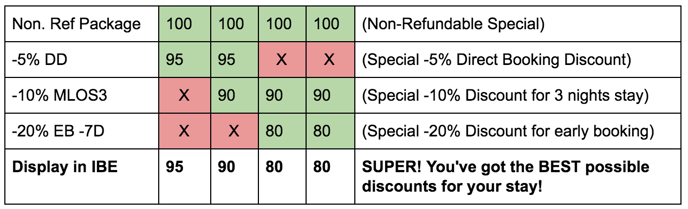
This is how it will look like in Extranet → Manage Rooms → Dynamic Discounts
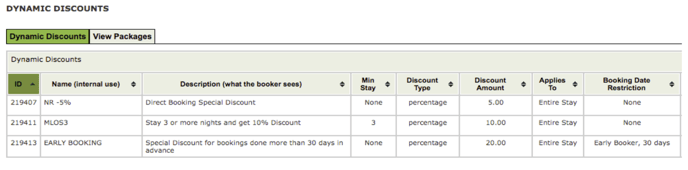

Here’s how it would look like in the Bookassist IBE for the mixed and non-mixed scenarios:

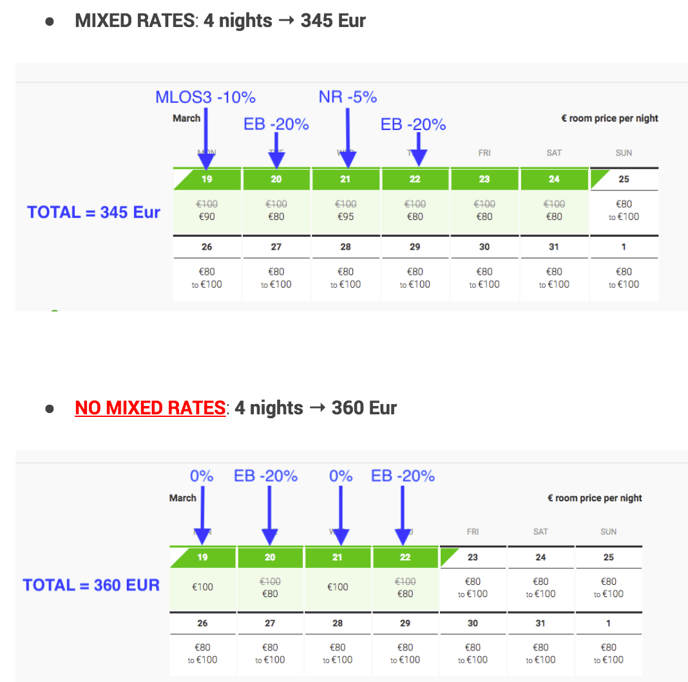
One FREE night example (3x2, 4x3, etc.)
See the following example when a Dynamic Discount "3 nights for price of 2" gives a rate of €0 on the last night.
You may NOT want this mixed with other Dynamic Discounts on the same rate plan/package, since the booker could get a discount on other nights as well as getting the last night free. In this case, you may want to remove the Dynamic Discount from this rate plan/package, and then set up a separate rate plan/package just for this Dynamic Discount.
See an example of a 10 nights reservation combining a 20% Discount for Early Booking and 3x2 offer with 100% Discount every 3rd night:
Dynamic Discounts are NOT combined across different rate plan/packages. Only the Dynamic Discounts on the same rate plan/package are mixed. Only hotels that have rates/packages with more than 1 Dynamic Discount are affected.
Do you have doubts or want more information about this great feature?
Check our FAQs page or contact our Support Team: support@bookassist.com