How to track your bookings through Google Pay-per-Stay with Google Analytics
(Disclaimer: please note that this article is only intended to Bookassist Booking Engine customers that have subscribed for a Google Pay-per-Stay campaign with Bookassist).
Step 1 - Login into your Google Analytics account
Login at www.google.com/analytics/
Step 2 - Go to the Acquisition section of Google Analytics
Once you are logged in, go to the left menu and (1) Acquisition > (2) All Traffic > (3) Channels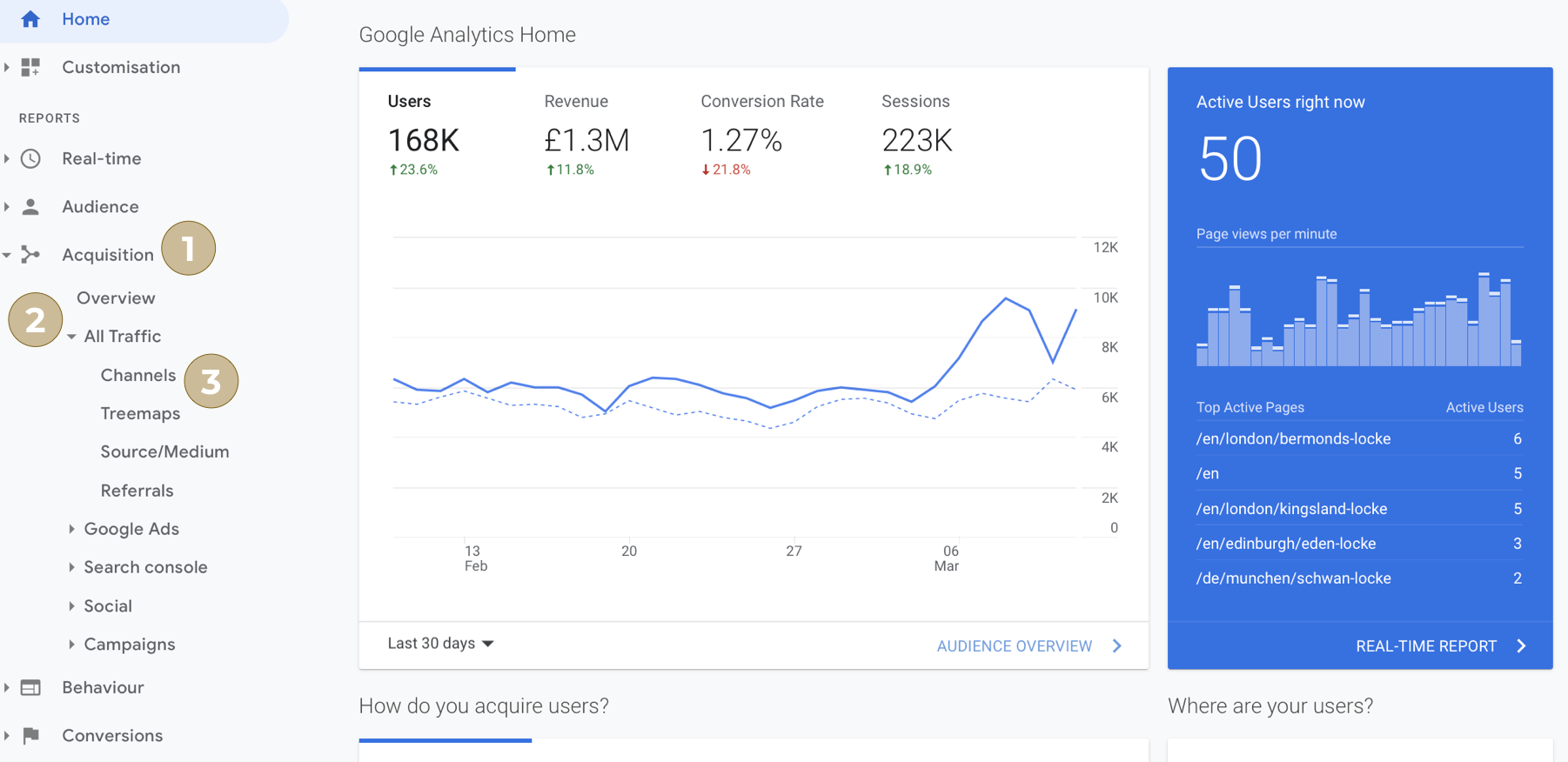
Step 3 - Select the time range
Select what period you want to look data for
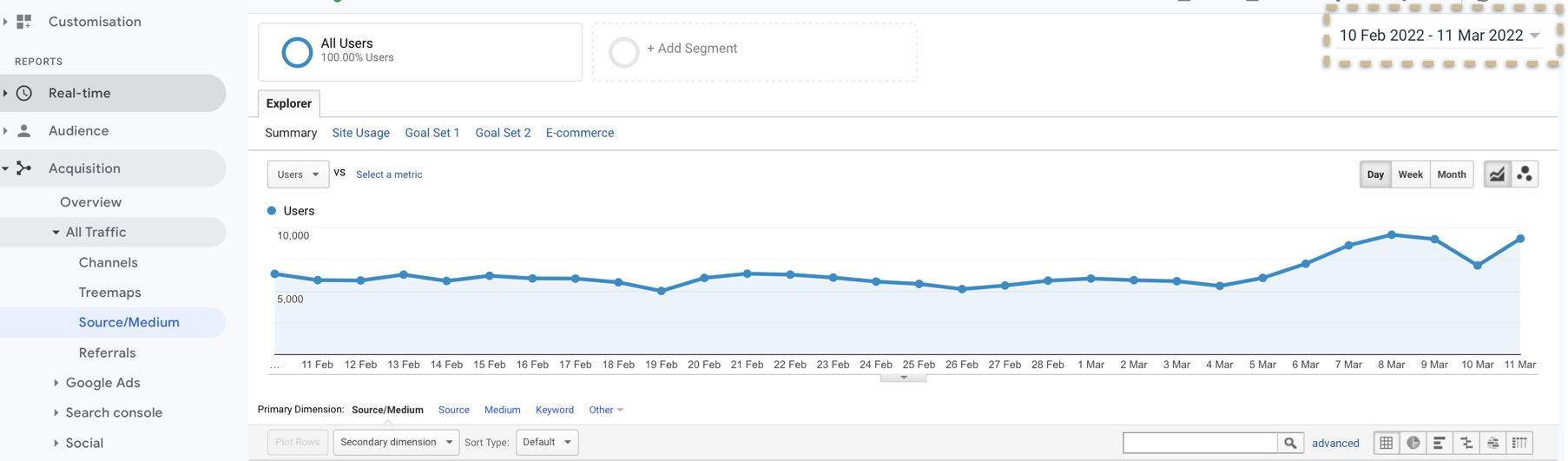
Step 4 - Review your Data
You now find a line called "Google Pay-per-Stay"
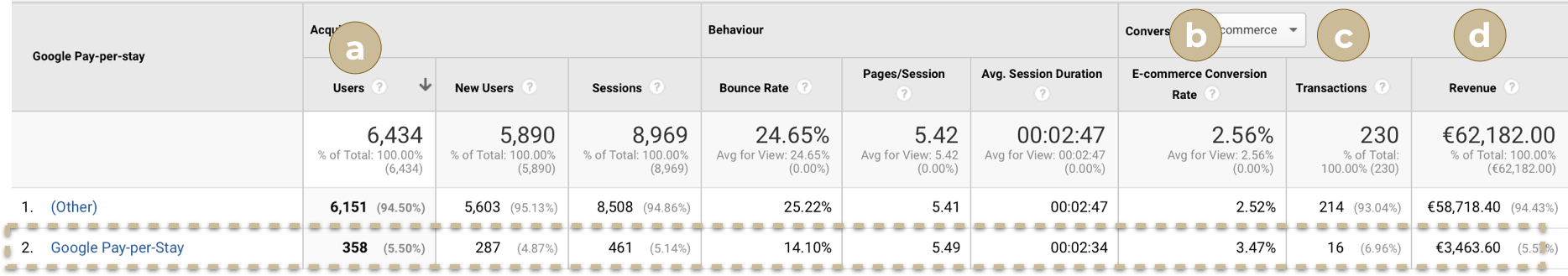
There are four main metrics that you might want to look at:
(a) Users: how much visibility your hotel has received through Google;
(b) E-Commerce Conversion Rate: the percentage of users through Google Pay-per-Stay that completed a booking;
(c) Transactions: how many bookings in total your hotel has received through the Google Pay-per-Stay campaign;
(d) Revenue: how much booked revenue your hotel has received through the Google Pay-per-Stay campaign