How to display your brand icons into your Metasearch Ads
Enrich your brand identity and your hotel overall visibility on Metasearch by displaying your brand logo along with your price ads
With Brand icons you can display your own hotel logo along with your ads in Metasearch results (the feature is currently supported by Google Metasearch and Tripadvisor Metasearch only).
Example of a Hotel advertising on Metasearch with Brand Icons:
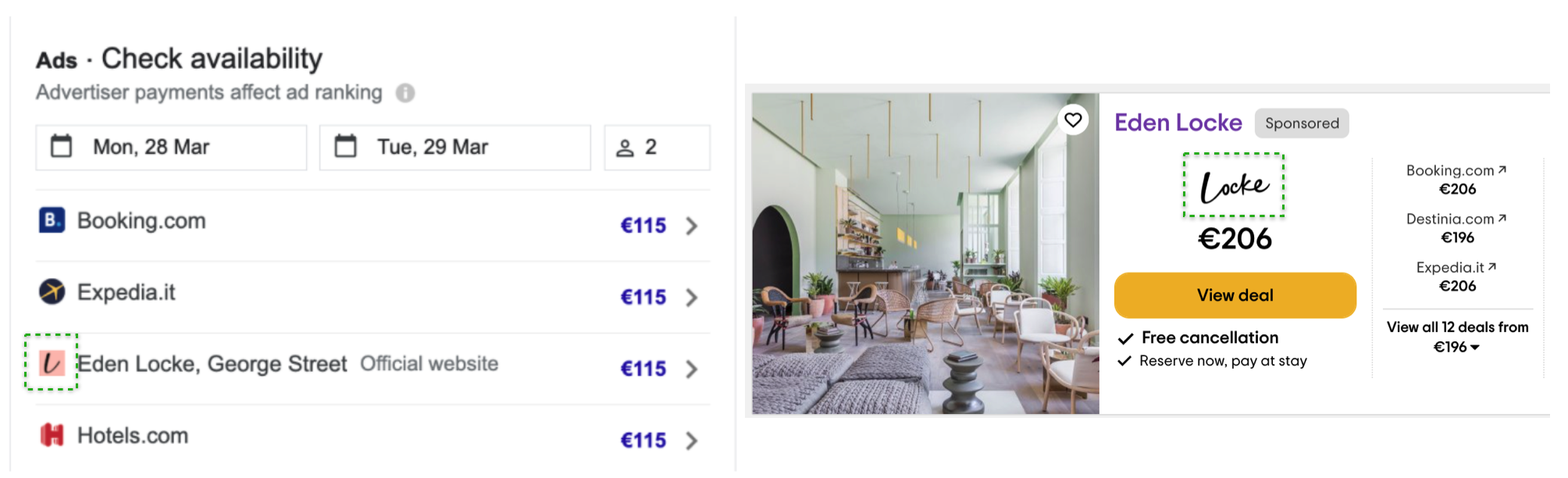
Eligibility
Every hotel that runs a Metasearch Advertising campaign through Bookassist is eligible for the feature.
(Please note that the feature is currently supported for Google Metasearch and Tripadvisor Metasearch only).
Technical Requirements
In order for brand icons to be displayed with your ads on Metasearch, the following requirements apply:
Brand Icon on Google
- Resolution of at least 300x300 pixels.
- Square dimensions only.
- No more than three text characters per icon.
- PNG format.
- Transparent or on a non-white background.
- Must match the favicon or artwork on the advertiser’s final URL.
Brand Icon on Tripadvisor
- Format: PNG
- Dimension: 384 px x 164 px (WxH)
- 12kb max file size
- Transparent background
- No border
- The logo should not contain any call to action or marketing text (e.g. "Save up to 30%").
Set up your Brand Icons
If you are an active Bookassist Metasearch client, you can request your brand icons' activation to your Metasearch Account Manager.
Once your brand icons are set up according to the above requirements, it will take from 3 to 5 working days for your brand icons to be displayed live on Metasearch.