How Google Metasearch works: bidding strategies
Guide to the most commonly used bidding options for hotels campaigns on Google
Hotel campaigns on Google let you bid for hotel ads that appear when a traveler searches for a hotel on Google Search or Google Maps.
These ads appear in a hotel booking module that can show photos of the hotel, amenities, prices (read here how to edit and optimise your hotel information displayed in the hotel booking module on Google), and a link to book the hotel.
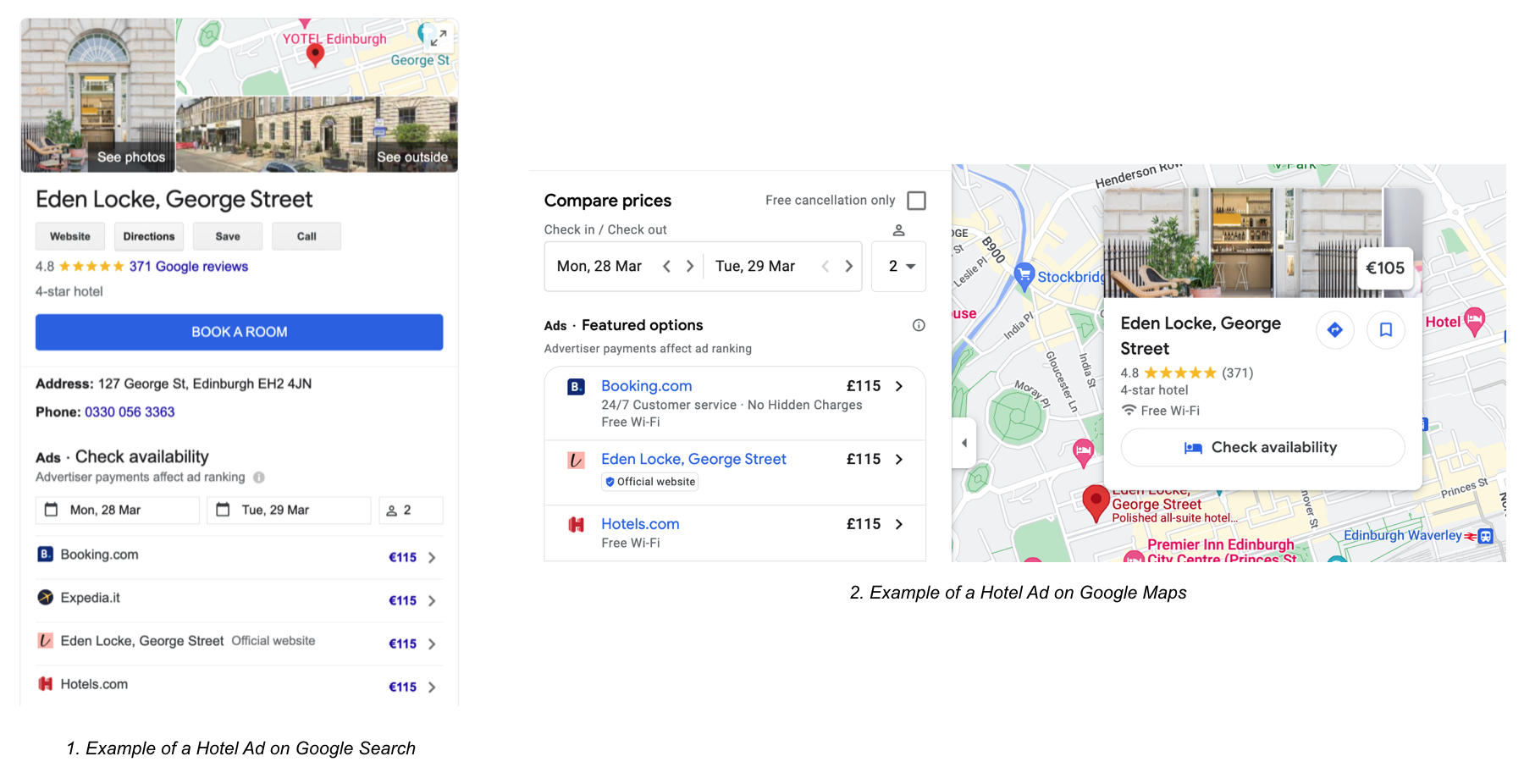
With hotel campaigns, you set specific budgets and can reach travelers based on their country of residence and the device they're using.
You can either bid when someone completes a booking or when they click on your ad.
Bidding Strategies overview for Google Hotel Ads campaigns
Choosing the right bidding model for your Google Hotel Ads campaign is the key to plan a successful strategy.
Google allows the following options:
- Commission (per conversion): You pay only when a traveler books your hotel, depending on the payment model you choose.
- Commission (per stay): You pay only when a traveler completes a stay they booked through hotel ads (Available only to select partners: Bookassist is one of the available partners and you can run this program through Bookassist Google Pay-per-Stay option).
- Max CPC bid (fixed or percent): You pay when a traveler clicks on your ad. For the CPC bid strategies, you can adjust your bid by factors such as device type, traveler location, length of stay, and other factors.
- Enhanced CPC (ECPC): Automates bid adjustments for a Max CPC bidding strategy.
Choose the bidding strategy that most suits your ultimate goals.
Advanced Bidding options for Google Hotel Ads campaigns
Once your bidding strategy is set up, you can avail of a number of advanced bidding options (so-called bid multipliers) to have even more control over your hotel visibility on Google.
Bid multipliers can be based on one or more of the following dimensions:
- Location: Where the traveler is located.
- Device: The type of device the traveler is using to search for hotels, such as mobile, desktop, or tablet.
- Length of stay: How long the traveler indicated they'd stay at the property (up to 30 days). You may set a maximum of 30 adjustments.
- Check-in day of week: The day of the week the traveler intends to stay at the hotel.
- Date type: Specifies adjustments to apply to your hotel ads based on whether users search for specific dates or simply search and see prices with default dates.
- Advance booking window: How far in advance the traveler wants to book the hotel (up to 330 days). You may set a maximum of 10 adjustments.
- Audience lists: A Google Ads audience list, such as for customers or website visitors.
- Check-in date: The selected dates the traveler intends to stay at the accommodation.