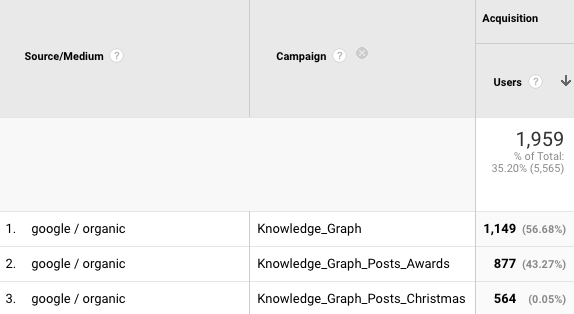Creating posts in Google Business Profile Manager
Google Business Profile Manager ( formerly Google my Business) allows business owners to create posts and updates that will appear in the Knowledge Graph when users search for their property.
Posts are an option that allow you to augment your presence on the Google Knowledge Graph, by adding up to date information on announcements, offers or news. 
Once you click to start writing your Post, the options box appears with the following Post types:
- What's new posts: Posts that provide general information about your business. You can include a photo/video, link, CTA button, and other information. For example, a restaurant could make a post to promote a new menu item.
- Event posts: Posts that promote an event your business is involved with or supports. Event posts require a title, start/end dates and time, and may include a photo/video, CTA button, and other information. For example, a golf club may advertise an open day or social event.
- Covid 19 Updates: Let customers know about any changes to your business due to COVID-19
- Offer posts: Posts that provide promotional sales or offers from your business. Offer posts require a title and start/end dates and times. A "View offer" CTA button is automatically added to the post. You can also include a photo/video, coupon code, link, and terms and conditions with the post. For example, a hotel may advertise a 20% discount for a week.
- Product posts: Posts that emphasize a specific product your business sells. Product posts require a title and photo or video. You can also include a CTA button and other information. For example, a Spa may promote new spa products for sale.
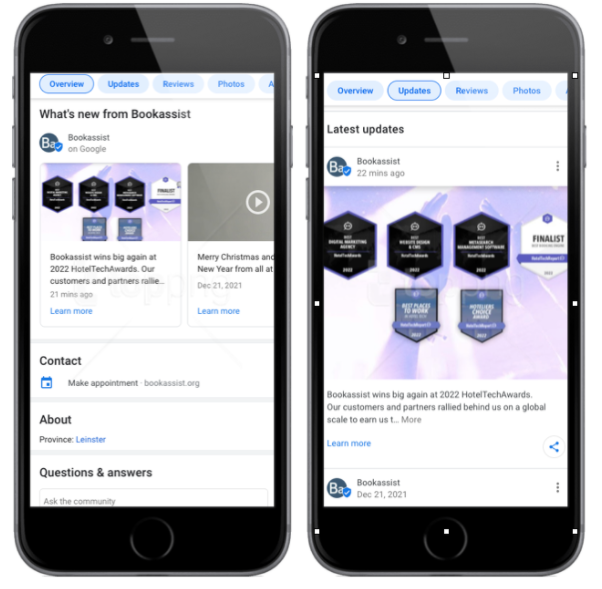
In order to help track post performance using Google Analytics it is important to add utm tracking to the end of the link you include in your post - it should be in the format:
?utm_source=google&utm_medium=organic&utm_campaign=Knowledge_Graph_Post_Christmas
where the campaign name includes reference to the post topic eg. https://bookassist.org/christmas-message/?utm_source=google&utm_medium=organic&utm_campaign=Knowledge_Graph_Post_Christmas.
This can then be viewed separately in Google Analytics as below: